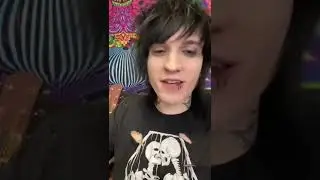Remove loading screen in Football Manager [OBSOLETE]
Folder directory for Steam users:
C:\Program Files (x86)\Steam\steamapps\common\Football Manager 2023\data\game\movies
The game will crash after the v23.2 patch if you delete all 4 video files. To avoid crashing:
Apply all the Facepacks / Logo packs first, before deleting the contents of the 'movies' folder.
Back up the 4 video files in the 'movies' folder before you delete them.
If you did not back up the video files, this is how to restore them:
On Steam - Right click on FM23 Properties - Installed Files - Verify integrity of game files
This will restore the deleted files.
Leave at least 1 video file in the folder to avoid the game crashing.