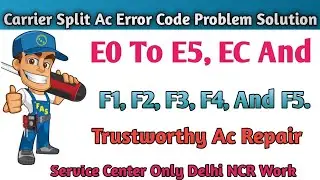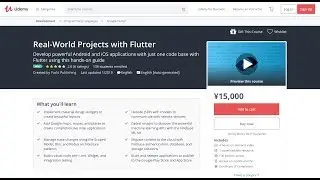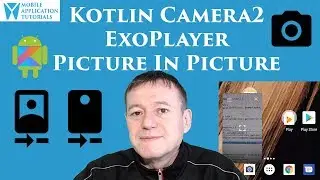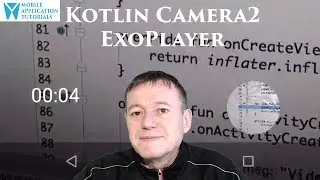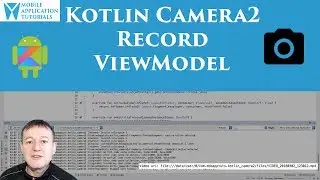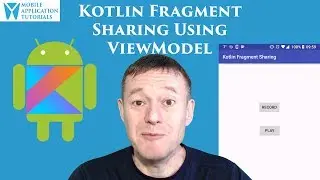Kotlin on Android HTTP Image libraries: Picasso
Kotlin on Android HTTP Image libraries: Picasso
This Kotlin on Android tutorial series describes Picasso to download and display images.
First, you will get to create an application, which will consist of an ImageView, Button & Chronometer.
When selecting the button the download will commence. With the Chronometer recording the time taken to download.
After that, you will learn how to install the Picasso library and use its API.
The full post can be found here https://goo.gl/Sioz3S
The following post, the Glide tutorial is now available here https://goo.gl/EWuUqV
Image Library Series:
1 - Picasso https://goo.gl/Sioz3S
2 - Glide https://goo.gl/EWuUqV
3 - Volley https://goo.gl/hpAgMj
4 - OkHttp https://goo.gl/7HU4bp
5 - HttpUrlConnection with Anko Coroutine https://goo.gl/DkH6b5
6 - Image Resize https://goo.gl/g4JfRG
The following episodes will be released on a weekly basis.
For a one-off fee of $10.00 you can access the all the episodes straight away from here https://goo.gl/4rsrnC
Or else you can sign up for the professional membership plan for unlimited access to all the premium ad-free tutorials for $10.00 a month here https://goo.gl/bVAVRX
Site Series: https://goo.gl/gSeQfG
YouTube Playlist: • Kotlin Image Libraries Tutorials
For business inquiries, you can contact me at my site https://goo.gl/oYB4Ln
For any technical questions I provide paid consultancy here https://www.codementor.io/mobapptuts
Members of the professional plan can also post questions on the forum here https://goo.gl/gpEmLC
For questions, training and consultancy support I can be contacted here https://goo.gl/HEZsX1
For much more information check out
Website - https://www.mobapptuts.com
Codementor - https://www.codementor.io/mobapptuts
Twitter - / mobapptuts
Facebook - / nigeapptuts
Google+ - https://plus.google.com/b/11588464208...
Pinterest - / mobapptuts