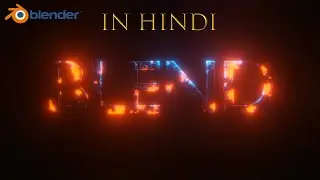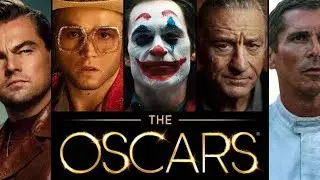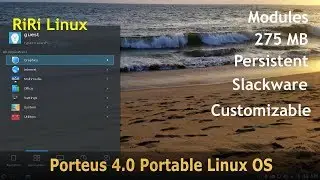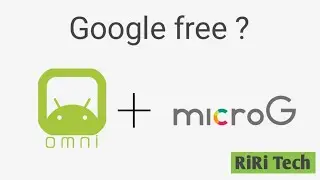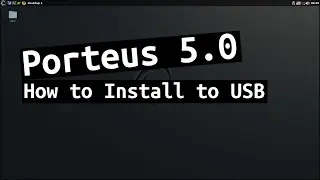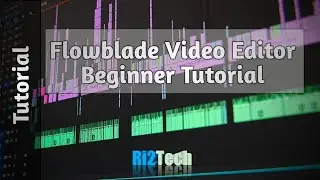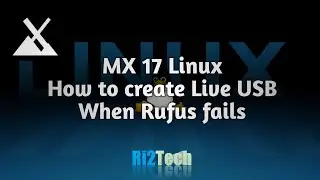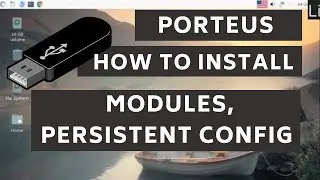Porteus 4.0 - re-upload with voice over - Perfect Portable Distro for USB Flash Drive
Porteus Linux is an almost perfect portable distro that can run directly from USB and it is under 300MB. Porteus is designed and optimized to run from a USB flash drive, flash card or CD.
It gives you a choice of the KDE4, Razor-qt, XFCE or LXDE desktops in both 32- and 64-bit versions. It is based on Slackware Linux
It comes with an installer script for both windows and linux. All you need to do is download iso file, extract it, copy the files to flash drive and run the installer script from flash drive.
Installer script can be found inside the boot folder. Run the installer script with administrator privileges.
Unlike other live linux desktop, Porteus Linux provides the persistent feature. This allows us to save the configuration changes, files and other application settings saved in the flash drive.
Another important feature is Modules. The app packages are created as modules. You can download the required app packages and copy them to /Porteus/Modules folder. You can use them in the next boot.
Porteus is lightweight and boots faster. But it may take longer if you add more modules.
Porteus is such a fine-tuned Linux distro and can be carried in flash drive. It provides consistent desktop experience on every computer I borrow to run Porteus Linux.
I am using virtualbox to capture the screen and make this video. Virtual box is configured to boot from USB flash drive.
Flash drive is formatted with FAT 32. In order to save changes to flash drive, we need to create a file using Porteus Save file manager and update the config files.