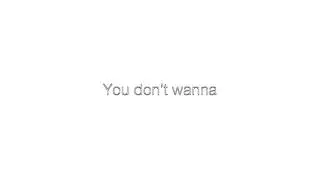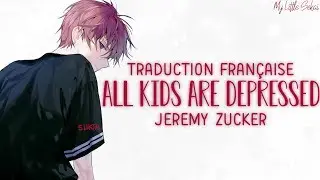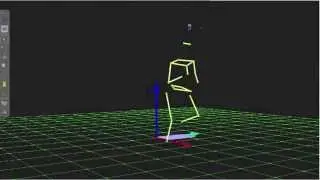How To Fix Cannot Verify Server Identity Mail App issue on iPhone after iOS 18 Update
Witnessing 'the identity of imap.gmail.com cannot be verified' error on your iPhone? You're not alone and many other users face this common email server SSL error after an iOS 18 update. Since you cannot verify server identity on your iPhone because of this, Apple can't verify your Gmail account either. This will actively block all your mail communication and definitely disrupt your workflow.
Since this issue starts from the Apple Mail cannot verify 'imap.gmail.com', you need to set that as the root and solve this Gmail server verification problem on your iPhone! I'll be with you the whole time so you can just follow my guidelines and fix this right away!
00:01- Video Intro
00:22- Solution 1: Re-add Email
00:49- Solution 2: Verify SSL
01:23- Solution 3: Offload App
01:44- Solution 4: Clear Data
02:16- Solution End
#iPhone
#VerifyServer
#imap.gmail.com
#MailAppVerify
#GmailCantVerify