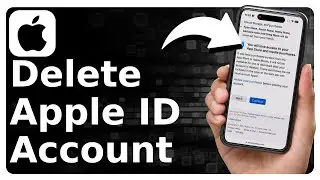How To Add A Link To Your Private Story On Snapchat
Let's show you how to add a link to your private story on Snapchat.
In this video, I walk you through the steps to add a link to your private story on Snapchat. Open Snapchat and go to your Profile, then click on Private Story, select the persons you want to view your private story, give it a name and save. To add the link click on Add to the private story. Click on the Paperclip attachment icon and then type in the URL of the link that you want to share. Click on Attach to Snap and then click the Send arrow button.
If this video helped you, please consider subscribing to my channel, it really helps me out. Thanks guys :)
If you have any questions about what you saw or unresolved issues, leave them in the comments below. Alternatively, you can send me an email by heading to my channel page, tapping on About, and tapping on View email address. I look forward to hearing from you. Have a great day!