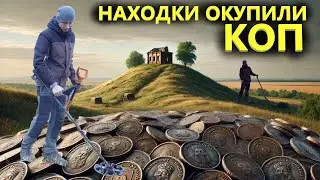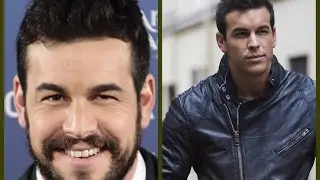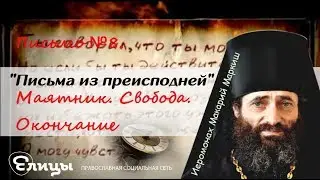ProHUD V2 / Minimap Workflow
Chapters:
0:00 Start
0:12 Find and place Bottom Left / Top Right Actors
1:46 Prepare and create a Screenshot of the map
3:18 Import Screenshot File in Photoshop
3:35 Place BP_CardinalDirection
4:29 Create Minimap File in Photoshop
6:40 Import Minimap in UE4 and setup the texture
7:40 Set up Minimap in WB_ProHUDV2
10:01 Find X/Y Values for the Minimap / Calibration
10:29 Open Minimap Calibrator
10:54 Calibrate Bottom Left
12:05 Calibrate Top Right
13:43 Show Minimap in action
14:44 The result
15:42 Customize and reimport the Minimap File
19:12 The result
19:48 Re-Correction of the Minimap Positions
21:21 The result
Unreal Engine Marketplace Link:
https://www.unrealengine.com/marketpl...