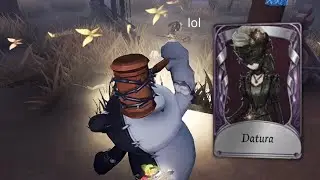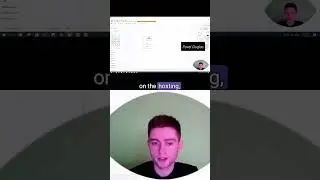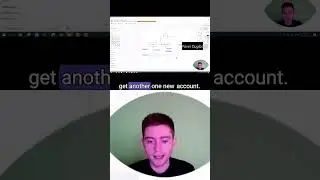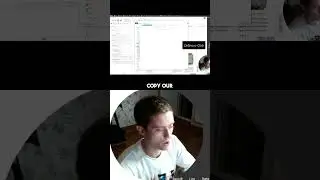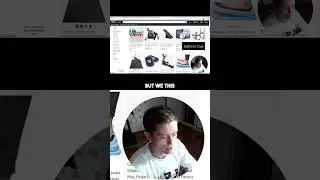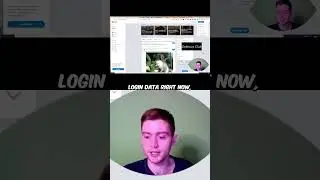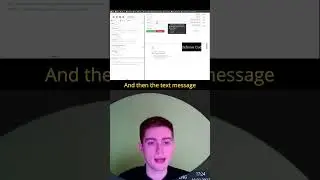How To Set Number Of Threads In Browser Automation Studio Scripts
►Official Chat Telegram: https://t.me/bas_english
In this video, I'm showing you how to set the number of threads in Browser Automation Studio scripts. By default, Browser Automation Studio scripts use the number of threads that's specified in the Automation Studio host preferences (normally 8). But sometimes you might want to use a different number of threads, for example, if you're running a large script on a laptop that has a limited number of CPU cores.
In this video, I'll show you how to set the number of threads in Browser Automation Studio scripts. I'll also show you how to use the Threads property to change the number of threads used by a script.
►Official Website: https://automationempire.ru
►Robots Marketplace: https://definova.club
►Robots Templates XML: https://automationempire.store
►Automation Academy: https://browserautomationstudio.online
Automation Empire - we make best ever automation robots for any businesses.
We've build so many types of bots such as: telegram bots, trading robots, autoregistration, autoposting, autogenerating content, bots for marketplaces, bots for sending messages to clients and so on.
►Our experience you can find here: https://automationempire.ru/portfolio...