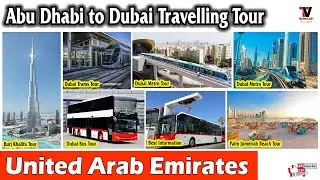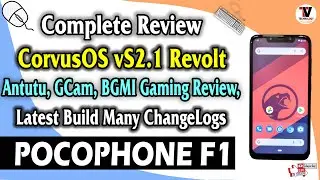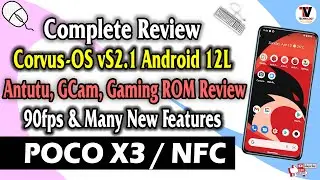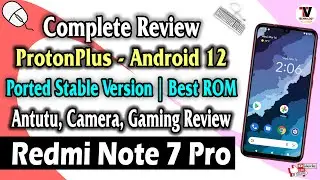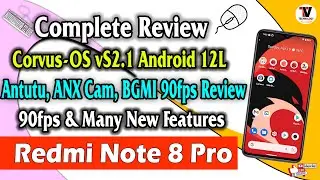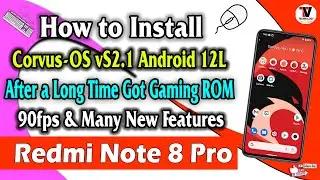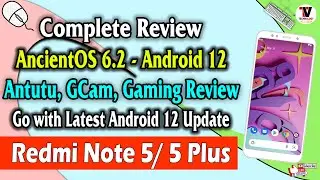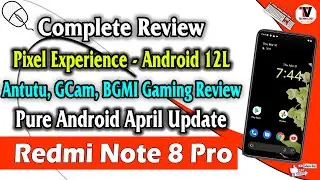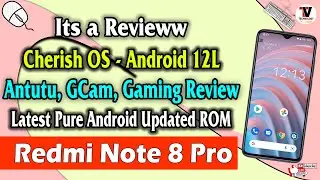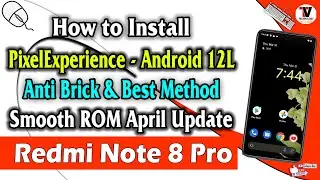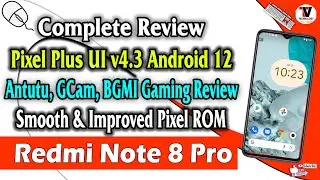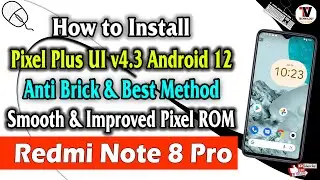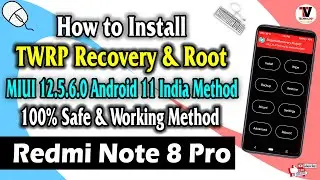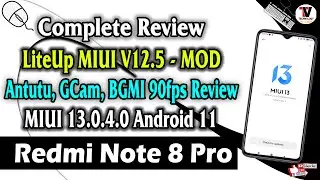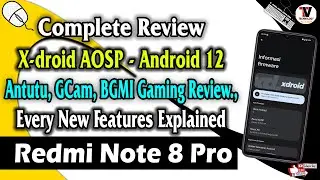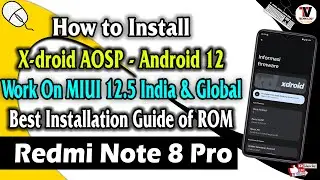How to Install Google Camera & EIS on MI A1 (Manual Camera Compatibility) NO TWRP NO ROOT | 2021
@Technology vikram
Hi Friends
👍 𝗗𝗼𝗻'𝘁 𝗙𝗼𝗿𝗴𝗲𝘁 𝗧𝗼 𝗟𝗶𝗸𝗲, 𝗖𝗼𝗺𝗺𝗲𝗻𝘁, 𝗦𝗵𝗮𝗿𝗲 𝗔𝗻𝗱 𝗦𝘂𝗯𝘀𝗰𝗿𝗶𝗯𝗲 𝗧𝗼 𝗠𝘆 𝗔𝗻𝗱 𝗬𝗼𝘂𝗿 𝗖𝗵𝗮𝗻𝗻𝗲𝗹 🔥
How to Install Google Camera & EIS on MI A1 (Manual Camera Compatibility) NO TWRP NO ROOT |
Install Google Camera on Mi A1 | Without ROOT & TWRP | Work on Any Monthly Update | Camera to api |
MI A1 Enable Camera to api without root without TWRP on MI A1 with Nov Update
TWRP only for Boot : https://dl.twrp.me/tissot/twrp-3.5.0_...
Use Platform too; or adb for Command
Adb-setup-1.4.3: https://xiaomifirmware.com/download/2...
Platform tool
https://drive.google.com/file/d/1wEmm...
GCam_6.2.024_N7P_test1.2.apk
Google Camera Download Link Gcam : https://f.celsoazevedo.com/file/gcame...
Steps for enable camera to api on mi a1
1. go to system
2. tab build number 7 to 8 times
3. then go back in system, developer option
4. enable developer option
5. must have unlocked bootloader here a video how to unlock bootloade of mi a1 : • Unlock Bootloader of MI A1 with Sept ...
6. then enable usb debuging
7. then go in PC
8. Download TWRP & Adb Setup
9.Instal Adb Setup
10. find adb file in PC ... Open My Computer then fo to C Drive Then you find adb Folder .. Open the Adb Folder ... then type on file path... cmd to open command prompt...
11. then type adb devices to know device is connected or not.
12. then go to mobile you will get a notification allow ...
13. then type adb devices ... you will get a random number it means your device is connected...
14. next command : fastboot boot filename.img(drag file n drop here after boot)
15. then your device will boot into twrp recovery
16. check again your device has connected to adb or not : so type command : adb devices ....... if find random number means your device is connected...
17. then type a command to enable camera to api : adb shell
18. you will find a #.... after # type this command ....
setprop persist.camera.HAL3.enabled 1
setprop persist.camera.EIS.enabled 1
setprop persist.camera.HAL3.enable 1
setprop persist.camera.EIS.enable 1
19.. then type command exit...
Finally Camera to api now enabled on your device enjoy a google camera
_________________________________________________________________
Xiaomi Mi A1 bootloop fix | Brick solution or Come Back to Android One from Custom ROM |Best Method
• Xiaomi Mi A1 bootloop fix | Brick sol...
ProjectStreak Official Android 11 for MI A1 | Pubg Game Play | Antutu, GCam, Stable OS |
• ProjectStreak Official Android 11 for...
Unlock Bootloader in Just 2 Minutes Android One MI A1 | 2021 Method | No Wait Time | Fastest Unlock
• Unlock Bootloader in Just 2 Minutes A...
Main Videos is here
Unlock Bootloader to TWRP and ROOT Installation on MI A1 | Complete Guidelines | Working WIFI |
• Unlock Bootloader to TWRP and ROOT In...
__________________________________________________
How to Install any Custom ROM on Mi A1 | 100% Working Method | Best Method | Fully Explained |
• How to Install any Custom ROM on Mi A...
Install Official TWRP Recovery & ROOT on MI A1 Android 9 Pie After Aug-2020 Update No Data Wipe
• Install Official TWRP Recovery & ROOT...
Unlock Bootloader of MI A1 Android 9 Pie Aug 2020 Update
• Unlock Bootloader of MI A1 Android 9 ...
Install Google Camera on Mi A1 | Without ROOT & TWRP | Work on Any Monthly Update | Camera to api |
• Install Google Camera on Mi A1 | With...
Come Back to Android One from Custom ROM on MI A1 & Lock Bootloader | Without bootloop | Safe Method
• Come Back to Android One from Custom ...
Xiaomi Mi A1 bootloop fix | Brick solution or Come Back to Android One from Custom ROM |Best Method
• Xiaomi Mi A1 bootloop fix | Brick sol...
How to Install any Custom ROM on Mi A1 | 100% Working Method | Best Method | Fully Explained |
• How to Install any Custom ROM on Mi A...
How to Install Official TWRP Recovery & ROOT on MI A1 (Android One) | No Data Wipe | Aug 2020
• How to Install Official TWRP Recovery...
___________________________________________________________
Subscribe My Channel : / @technologyvikram
🌎Join us for Any Issue and latest updates Telegram Group :
Join for communication : https://t.me/technologyvikram4
Jion for updates :https://t.me/technologyvikram
▬▬▬▬▬▬▬▬▬▬▬▬▬▬▬▬▬▬▬
👥 SOCIAL PLATFORMS
Twitter : https://twitter.com/vikram11163568?la...
Tacebook : / technology.vikram
Google Plus : https://plus.google.com/1143952381401...
Instagram : / technology_vikram
►[email protected] for Business Enquiries
All content used is copyright to Technologyvikram, Use or commercial display or editing of the content without proper authorization is not allowed.
Thanks for watching…