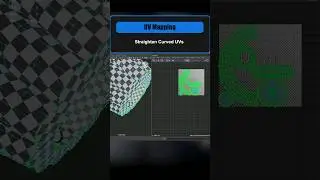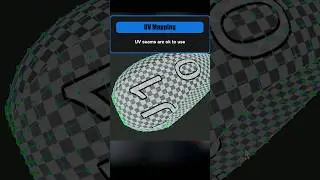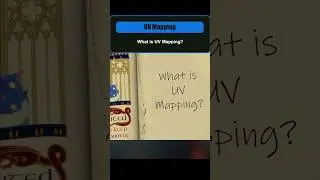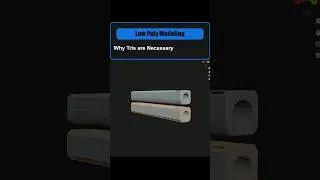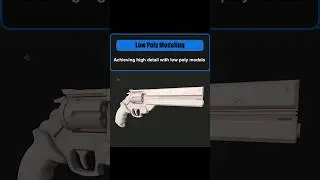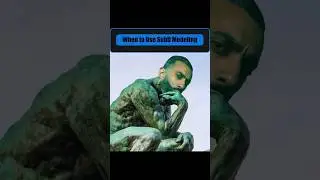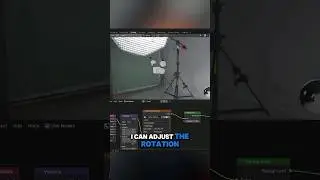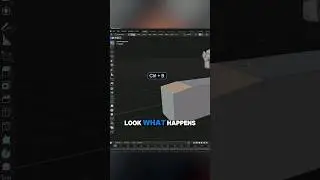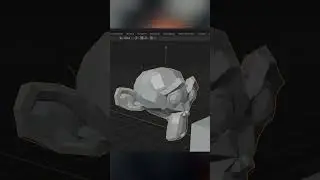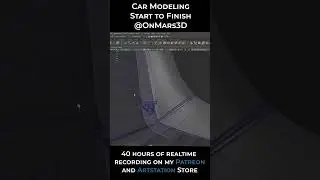Blender 4.0: How to UV Unwrap Anything
After watching this tutorial, you will learn how to master UV unwrap in Blender 4.0. We are using vanilla Blender with no Add Ons or plugins. Sign up for my upcoming 3D Modeling course today: https://www.onmars3d.com/
To support my channel: / onmars3d
Professional Website: https://onmars3d.com/
Gumroad: https://gumroad.com/onmars3d
Artstation: https://www.artstation.com/onmars3d
Instagram: / onmars3d
-----------------------------------------------------------------------------------------------------------------------------------------------------
Software used in Tutorial:
Blender 4.0.1
Substance Painter 8.3.2
#blender #uvmapping #3dart
-----------------------------------------------------------------------------------------------------------------------------------------------------
-----------------------------------------------------------------------------------------------------------------------------------------------------
Table of Contents
0:00 Introduction
0:13 Understanding UV Mapping
1:40 Let’s Begin!
1:47 Apply Scale
2:11 Project from view
3:04 Mark Seams
3:12 Unwrap
3:22 4 Step Process
3:37 Auto select edges
4:03 Orient your islands
4:13 Review UVs with a checker map
5:00 UV Distortion Overlay
5:28 Packing UVs
6:12 UV Tip 1: Avoid long UV Islands
6:18 UV Tip 2: Organize UVs
6:26 UV Tip 3: Select UV islands with ‘L’
6:33 UV Tip 4: Mark seams in UV Editor
6:38 UV Tip 5: How to minimize UV distortion
7:02 Channel support!
7:17 Wrap Up
-----------------------------------------------------------------------------------------------------------------------------------------------------