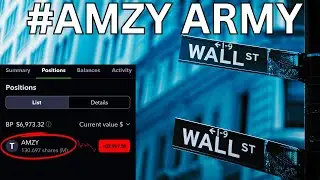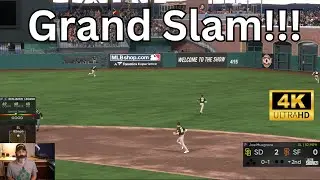Shotcut Tutorial: Learn How to Create an Epic Rewind Video Effect
Welcome to my YouTube channel where I show you how to use the rewind/reverse effect using the Shotcut video editor to make your videos more engaging and exciting.
In this tutorial, I will guide you through the step-by-step process of creating the Shotcut rewind effect, which is a great way to add some visual interest to your YouTube videos. This effect is easy to implement even for beginners, and can be used in a variety of contexts to create a dynamic and captivating video.
I will take you through the entire process, from importing your footage into Shotcut to applying the rewind effect, adjusting the settings, and exporting your final product. Whether you are a YouTuber, filmmaker, or just someone who wants to add some spice to their video content, this tutorial is perfect for you.
So, whether you're a seasoned pro or a beginner, I invite you to join me on this journey of creating an impressive Shotcut rewind effect. Thanks for stopping by and happy editing
----------------------------------------------------
Link to TubeBuddy free Software for YouTube that will help you with your YouTube channel tags, and get more views, MUST HAVE for any YouTuber trying to grow their channel - https://www.tubebuddy.com/scottspc
------------------------------------------------------
------------------------------------------------------
Equipment I use (Amazon Affiliate Links)
Elgato HD60 S+ capture card - https://amzn.to/3pnjbXh
Canon M50 - https://amzn.to/3tBysof
Samsung USB-C to 3.5mm Headphone Jack Adapter - https://amzn.to/3pgLzHY
Neewer Ring Light Kit:18"/48cm - https://amzn.to/34Hs9UA
Samsung Electronics Galaxy Note 20 Ultra 5G - https://amzn.to/3ruVFa8
GoPro HERO8 Black - https://amzn.to/34M3TAR
Professional Grade Lavalier Lapel Microphone - https://amzn.to/3pmm9Zs
------------------------------------------------------
Please note that the links above are Amazon affiliate links -- clicking on them earns me a small commission if you end up buying something.