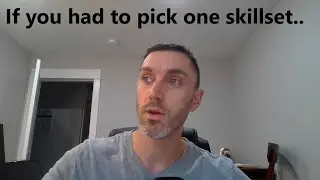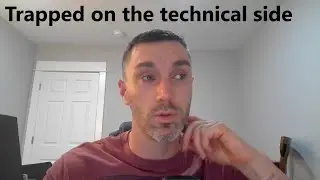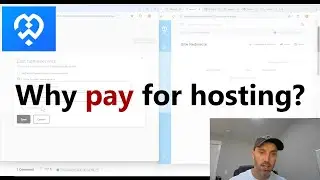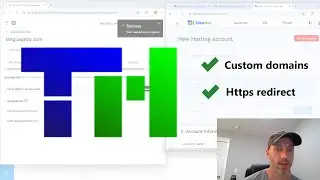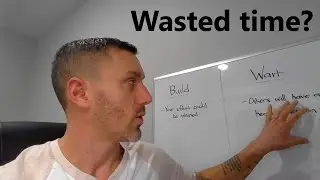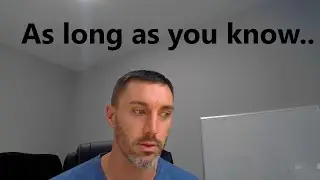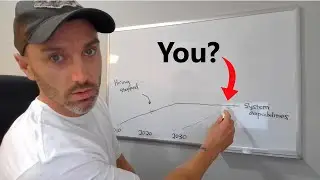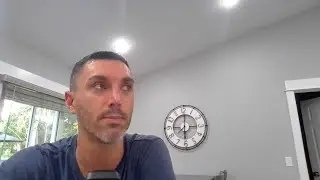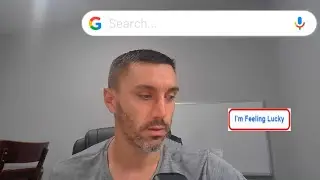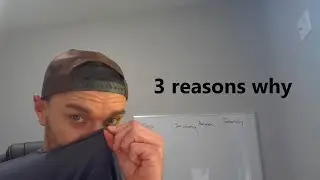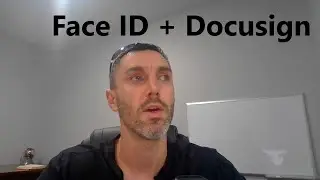How to Contribute to a GitHub project (Fork up to Pull Request)
What you need:
Create GitHub account - GitHub(dot)com
Download and install Git program - git-scm(dot)com/downloads
Steps:
(On Github website) Fork the repository
(In your computer's CMD prompt or terminal) Clone the repo to your computer with command 'git clone (paste repo address)'
Make changes to code
(In CMD) Stage changes with command 'git add --all'
(In CMD) Take a snapshot of changes with command 'git commit -m "(description of change)" '
(In CMD) Move changes to your GitHub account with command 'git push'
(On Github website, on your forked repo) Open a Pull Request
0:00 - Overview
0:48 - Pre-Requisites
1:00 - Github Fork
1:38 - Git Clone
2:27 - (Make changes)
2:30 - Git Add
3:32 - Git Commit
4:08 - Git Push
4:25 - Github Pull Request




![Best Dubstep Mix 2021 [Brutal Dubstep Drops],Gaming Dubstep Mix](https://images.videosashka.com/watch/hskp_5uxw00)
![Everyone Bullies Ui-mama With Ui-Beams (Koyori, Lize, Furen, Haneru, Patra, Siro, Aoi) [Eng Subs]](https://images.videosashka.com/watch/2kYfGFujdVs)