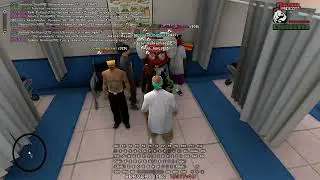AUTOCAD TUTORIAL - How to Make Circle in Autocad Map
Before we learn too deeply about Autocad, you should watch this video first
"AUTOCAD TUTORIAL - How to Make Circle in Autocad Map"
In this tutorial, we will show you how to create a circle in AutoCAD Map easily and efficiently.
Whether you're a beginner or an experienced user, this step-by-step guide will help you understand different methods for drawing circles using various tools and commands.
🔹 Topics Covered:
✅ Basic circle creation using the CIRCLE command
✅ Drawing circles with specific radius and diameter
✅ Using coordinates to place circles accurately
✅ Tips for precise mapping in AutoCAD
📌 Watch till the end for pro tips to enhance your AutoCAD skills!
📌 Related Videos:
▶ How To Make Line In Autocad Map ➝ • AUTOCAD TUTORIAL - How To Make Line In Aut...
▶ How to Make Circle in Autocad Map ➝ • AUTOCAD TUTORIAL - How to Make Circle in A...
▶ Drawing Land Planes in Autocad Map ➝ • Video
💬 Have questions? Leave a comment below, and don’t forget to like, share, and subscribe for more AutoCAD tutorials!
📢 Don't forget to LIKE, COMMENT, and SUBSCRIBE for more AutoCAD tutorials! 🚀
#AutoCAD #AutoCADMap #AutoCADTutorial #Mapping #CADDesign
#AutoCAD
🔹 #AutoCADTutorial
🔹 #AutoCAD2025
🔹 #AutoCADForBeginners
🔹 #LearnAutoCAD
🔹 #AutoCADTraining
🔹 #AutoCADDesign
🔹 #AutoCADTips
🔹 #AutoCADForArchitects
🔹 #AutoCADForEngineers
🔹 #AutoCADForCivilEngineering
🔹 #AutoCADForMechanicalEngineering
🔹 #BelajarAutoCAD
🔹 #TutorialAutoCADIndonesia
🔹 #AutoCADPemula
🔹 #TipsTrikAutoCAD