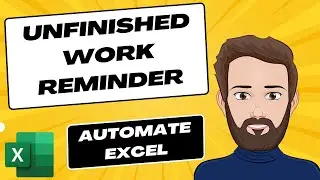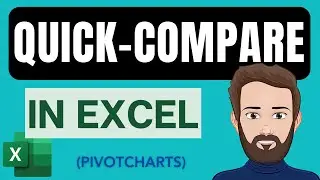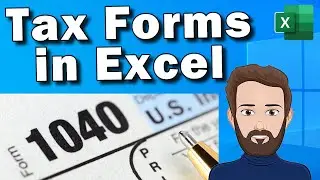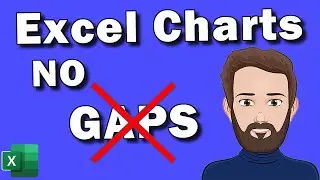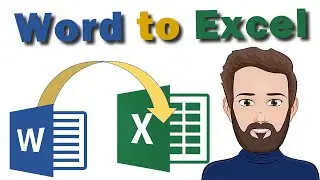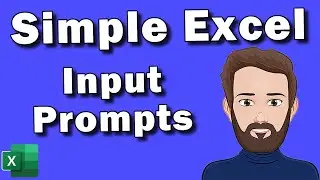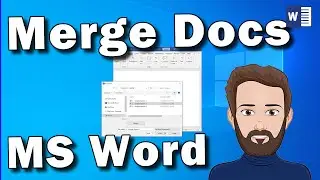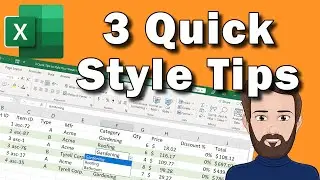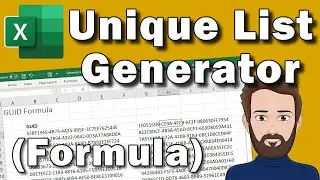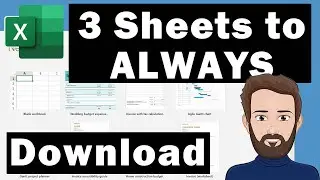VLOOKUP() to Return the Min Max or Average Value in Excel
How to make a VLOOKUP() function in Excel that returns the minimum, maximum, or average value from a list or table of data. This tutorial also includes a more robust lookup that uses the INDEX() and MATCH() functions.
Excel File: https://www.teachexcel.com/excel-tuto...
Excel Forum: https://www.teachexcel.com/talk/micro...
Vlookup Tutorial: https://www.teachexcel.com/excel-tuto...
Index/Match Lookup Guide: https://www.teachexcel.com/excel-tuto...
This tutorial introduces a few concepts related to lookup functions in Excel and how to combine them with other functions in order to perform more advanced lookups that dynamically return values based on a predefined set of criteria, such as:
Return the largest value from a list with a vlookup or an index/macth lookup.
Return the smallest value from a list with a vlookup or an index/macth lookup.
Return the average, or closest to average value, from a list using a vlookup or an index/macth lookup.
As well as the VLOOKUP() function section, this tutorial will also show you how to return the min, max, and average values using the INDEX/MATCH type lookup, which allows you to build a more robust lookup that returns data from anywhere in the data set.
I hope you enjoy this tutorial!
TeachExcel.com
#excel #tutorial #howto
![[free] lil tony x tiktok sample type beat](https://images.videosashka.com/watch/k1xI_LQXxwg)
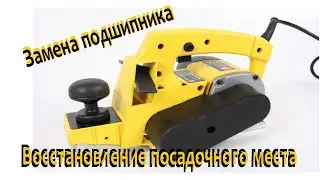



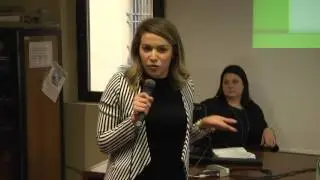
![Каково быть Интровертом?:Популярность | Getting Recognized | theodd1sout rus перевод [ОЗВУЧКА]](https://images.videosashka.com/watch/3ZSx2ogYmzI)





![Excel Workbook Reset with a Single Button Click [Easy Version]](https://images.videosashka.com/watch/5CZMxcCFxIg)