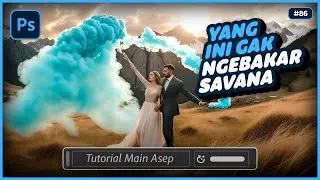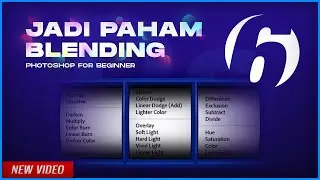Photoshop with Stable Diffusion AI is truly AMAZING (and also scary)
💬 This video shows you how to use AI Stable Diffusion in Photoshop to enhance your images and create stunning visual effects, Anime Style, Cartoons and many more. In this video, we'll cover the basics of Stable Diffusion AI and show you how to use it to improve image quality, reduce noise, and create unique effects. Whether you're a beginner or an advanced Photoshop user, this video will give you the tools you need to take your editing skills to the next level.
The tutorial has been summarized as best as possible, so that viewers can more easily understand & enjoy the videos on our channel. So, check out this tutorial on “How to use Stable Diffusion AI in Photoshop 2023”
🙏Thank you for your hard work, my friends:
@abdsart2249 / @abdsart2249
👉 Info about the Web in question in the video:
Github Automatic1111 : http://bit.ly/3kpee07
Github Auto-Photoshop-SD-Plugin : http://bit.ly/3IRQGLG
Git : http://bit.ly/3XAdSCf
Python : http://bit.ly/3CTOEH1
Pytorch : http://bit.ly/3ZFJ44Z
Huggingface : http://bit.ly/3XrUyam
Models (ckpt) : http://bit.ly/3kkT3fY (SD1.5 & inpainting recommended )
(Photoshop & Your GPU Driver is up-to-date)
Adobe UXP Dev Tools : https://adobe.ly/3IQgqrV
🕗 Timestamps :
00:00 Previews
00:15 Intro/Opening
00:38 SEG-01 Introduction
01:48 SEG-02 Terms & Conditions
03:58 SEG-03 Stable Diffusion AI in Photoshop
04:54 Text-to-image
07:00 Image-to-image
08:56 Inpainting
09:26 Inpaint Mask
10:38 Outpaint Mask
12:01 AI Art?
💡 To make this tutorial video we use software:
• Adobe Photoshop 2023
• Adobe After Effects CC 2020
• Adobe Premiere Pro CC 2020
• Adobe Audition CC 2020
• Blender (3D)
• FL Studio
• Aegissub
📺 The quality of this video has been improved, with Shortcuts / Hotkeys on the Keyboard, as well as Screen Confirmation (Zoom In/Out Effects on certain menus or panels) so that it will make it easier for you to understand this tutorial.
📁 Materials or Project Files used in this tutorial, can be downloaded via the Blog (if they haven't appeared, it means they are being processed, dude).
[Animated elements, pictures and backgrounds]
some footages from Pixabay
🎵 Soundtrack / Background Music (BGM) in this video:
Music from this collection is solely intended for use in the videos and other content you create. You can use music files from this library in monetized videos on YouTube.
[YouTube Audio Library]
• MUSIC-01
Title : Bongo Madness by Quincas Moreira
• MUSIC-02
Title : Marty Got a Plan by Kevin MacLeod
Marty Got a Plan by Kevin MacLeod is licensed under a Creative Commons Attribution 4.0 license. https://creativecommons.org/licenses/...
Source: http://incompetech.com/music/royalty-...
Artist: http://incompetech.com/
===
🥂 Those who wish to donate can go via (GoPay / OVO / Dana / LinkAja):
https://saweria.co/nihilproject
🌐 Access our blog at the url address:
https://nihilproject99.blogspot.com
📸 Also Follow Our Social Media:
IG : @nihilproject
/ nihilproject
📩 Business inquiries:
[email protected]
===
#Photoshop #StableDiffusion #photoediting
#AnimeStyle #Tutorial #MONITOR79 #nihilproject

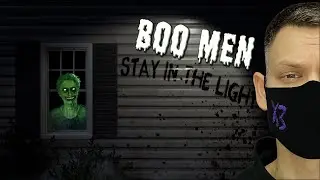
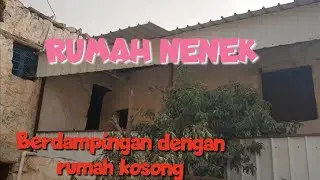
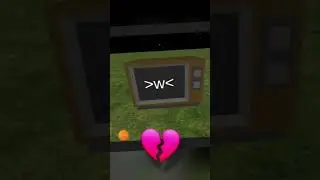
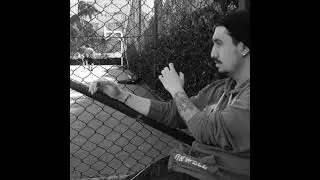


![OxygenOS 4.0.3 for OnePlus 3 - Antutu Benchmark [F2FS]](https://images.videosashka.com/watch/JPJQqdwjDR0)
![MENGUBAH GAMBAR LOW RESOLUTION MENJADI HIGH RESOLUTION [NEW METHOD WITH AI]](https://images.videosashka.com/watch/9NRH9Jd2AzE)
![[FREE MOCKUP] Comic or Manga Style in Photoshop](https://images.videosashka.com/watch/uQX6s8zcjts)