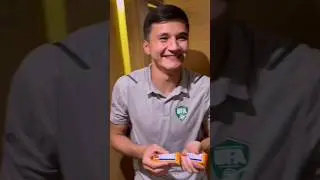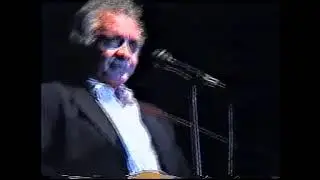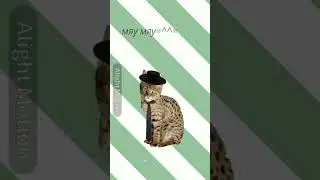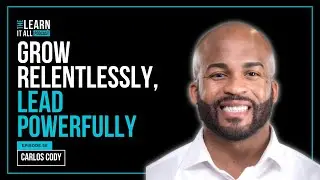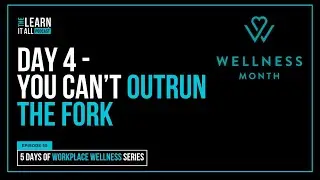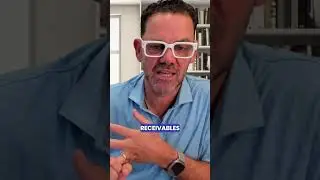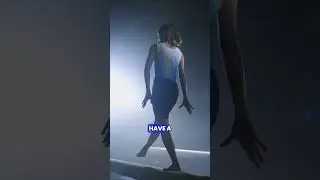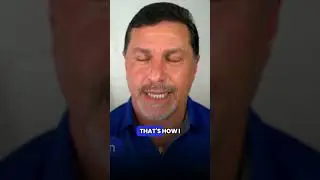WordPress Intermediate Tutorial
WordPress Intermediate Tutorial
Get Ad-Free Training by becoming a member today!
/ @learnittraining
Exercise Files: https://learnitanytime.com/p/exercise...
Who it's for: Anyone new to WordPress or looking for a comprehensive refresher.
What it is: WordPress may have started as a simple blogging tool, but in it’s 20+ years of existence, it’s grown into one of the most popular web content management systems in the world, used to create some of your favorite websites, forums, and online stores.
What you'll learn: Our WordPress series will provide you with a foundational, yet thorough, understanding of the popular web creation platform, including the dashboard, themes, plugins, SEO, blogging, and so much more. In this 4-part course, you’ll learn how to launch your website quickly with the help of a quick WordPress installation guide, create a quality website with a proper assembly of important subpages, install and work with plugins and widgets, install and create attractive themes for your website, create custom menus to improve the user experience of your website, and upload multimedia content such as images, audio, and video easily and effectively. Later on, we’ll jump into backup and recovery options, security features, making your website mobile-ready, e-commerce, and a slew of other topics.
Join Learnit Anytime for ad-free training, exams, certificates, and exclusive content:
https://www.learnitanytime.com
For Private Group Trainings please visit:
https://www.learnit.com/private-group...
Manuals: https://bit.ly/30xZb59
Username: manuals
Password: password
Start 0:00
Introduction 0:09
Introduction to Media, Importing, and Exporting 1:53
Hyperlinks 2:46
All Pages Overview 7:49
WordPress Media Types 11:35
Adding Images 12:37
Image Alt Text and Captions 14:41
Featured Images 18:12
Image Galleries and Single Images 20:40
Downloading Images with Openverse 24:58
Adding Images to Media Library 28:36
Image Editing Options in Media Library 31:21
Adding Images to Categories 34:27
Creating Category Pages via Secondary Menu 39:37
Introduction to Importing and Exporting Content 47:09
Exporting and Deleting Posts 51:07
Importing Posts 53:17
Media, Importing, and Exporting Recap 56:15
Introduction to Plugins and Site Publishing 58:31
What are Plugins? 59:12
Activating Anti-Spam Plugins 59:56
Activating SEO Plugins 1:03:47
Our Must-Have Pack of Plugins 1:11:11
Installing and Configuring UpdraftPlus Plugin 1:18:14
Publishing Your Site 1:23:29
Plugins Recap 1:29:21
Conclusion 1:30:39
#wordpress #wordpresstutorial #wordpresstraining #webdevelopment
(C) 2024 Learnit, Inc.
Any illegal reproduction of this content will result in immediate legal action.