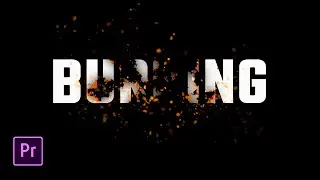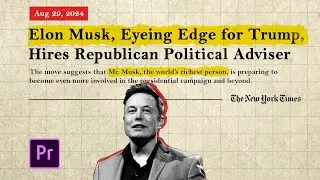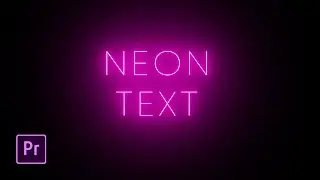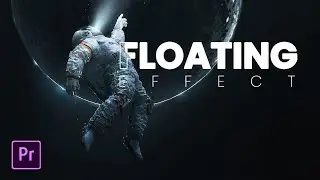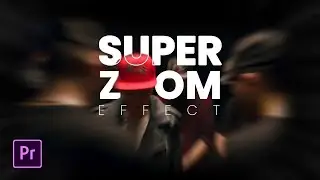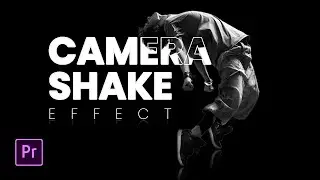ISOLATE a SINGLE Color in Premiere Pro
This video will show you how to isolate a single color in your Premiere Pro project. By using the Lumetri Color panel and the Color Isolation effect, you can make specific colors in your footage stand out while desaturating the rest of the image. This technique is great for creating stylized looks, drawing attention to key elements, or enhancing the mood of your video.
I'll walk you through the step-by-step process so you can start experimenting with color isolation in your own Premiere Pro projects.
Timestamps:
00:00 Intro
00:10 Isolate color (Method 1)
00:51 Isolate color (Method 2)
01:28 Final Outcome
Resource:
🎬Video by
1. cottonbro studio
🔗https://www.pexels.com/video/a-man-ra...
2. Barış Şeref
🔗https://www.pexels.com/video/man-doin...
#videoediting #premierepro #colorcorrection