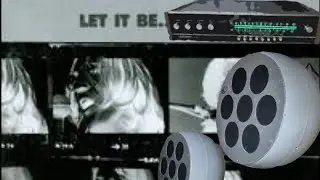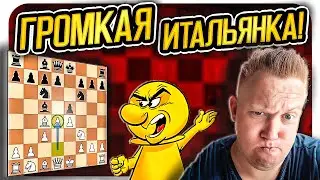Customize Office 365 Application Packs with SmartDeploy version 2.0.3085
With SmartDeploy, you can easily customize your Microsoft Office 365 installation configurations and settings directly within a custom task in an Application Pack. Follow these simple steps to automate remote deployment of Office 365 to your end users.
Part 1: Create your Office 365 Application Pack (0:45)
In the SmartDeploy console click on the Applications & Tasks tab in the left-hand menu.
From there, click the green plus symbol on the top right corner to open the Application Manager.
In the opened window click File then New, name the file O365 or any other custom name, and save it with your other default Application Packs or another location that works for you.
Then fill in the additional information for the Application Pack to customize your deployment.
Click on the new O365 folder in the top left, right click Tasks and select Add “Configure Office 365” Task.
Select your desired O365 configurations and when you’re finished, click File and Save.
Part 2: Deploying your Office 365 Application Pack (4:17)
In the SmartDeploy Console, click on Computer Management.
Click on the computer you want to deploy your O365 Application Pack to.
In the right menu, click Deploy Application.
Select the O365 application pack created in step 1 and click OK.
Once the installation is complete, Office 365 will be installed with your custom configuration.
Note: This was recorded with SmartDeploy version 2.0.3085. View information about our current SmartDeploy version and release history at www.smartdeploy.com/product-releases. For the latest step-by-step instructions, visit support.smartdeploy.com.
Subscribe to our YouTube channel and comment below questions and/or other SmartDeploy features and topics you would like our team to tackle! For more SmartDeploy, follow our social accounts and our company blog:
Twitter: / smartdeploy
Facebook: / smartdeploy
Spiceworks: https://community.spiceworks.com/page...
LinkedIn: / smartdeploy
Blog: https://www.smartdeploy.com/blog/