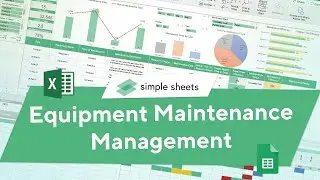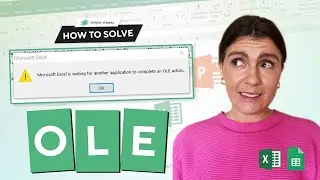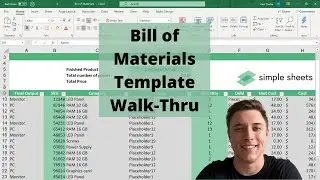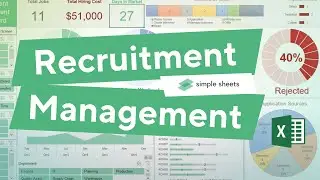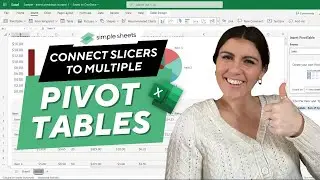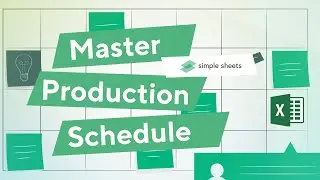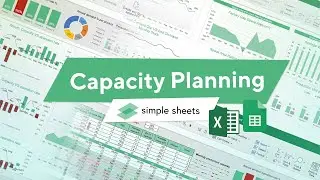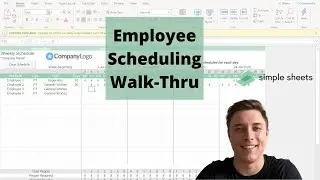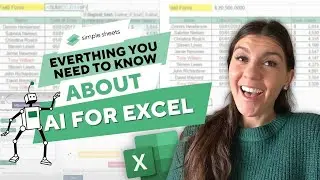Excel Blocking Macros?! Enable Macros in 3 Clicks
Microsoft Excel recently announced they are automatically blocking macros (January 2023).
Macros are AMAZING because they automate frequent tasks in Excel & streamline your spreadsheet activities.
In this video, we show you how you can quickly enable macros so you can continue to navigate your spreadsheets freely & easily.
1. Save your Excel file and exit
2. Right-click on the document & select Properties
3. In the Security section, check Unblock
This will enable macros you've either created on your own or if you are using Simple Sheets templates you want to enable macros that make managing your spreadsheet seamless.
#macros #vbaexcel #macrosexcel
...
GET ACCESS TO 100+ Dynamic Excel Spreadsheet Templates
🔗 https://www.simplesheets.co/
Project Management 📰
Marketing 📊
Supply Chain and Operations 🚚
Small Business 🦾
Human Resources 👨🏾🤝👨🏼
Data Analysis 👨🔬
Accounting 🧐
Finance 💵
These templates empower you to use Excel to streamline all your personal and business needs.
🦄 Customizable
🧨 Dynamic
🎨 Designed
🏭 Formatted
👩🏫 Instructions and Videos
📈 Reporting Visuals
Get 5 FREE Templates When You Sign Up 👇
🔗 https://www.simplesheets.co/kanban
🔗 https://www.simplesheets.co/plan-do-c...
🔗 https://www.simplesheets.co/gantt-chart
🔗 https://www.simplesheets.co/saas-metr...
Want to 🔐 new skills that improve your income, marketability, and expertise?
Our Excel University has 48+ lectures to help you master Microsoft Excel.
🔗 https://www.simplesheets.co/excel-uni...
We'll walk you through everything you need to know to be an Excel Expert 🏆
🔎 Lookups
🔨 Functions
🧪 Formulas
📊 Charts and Graphs
🔢 Dashboards