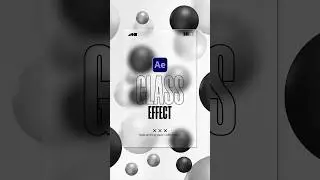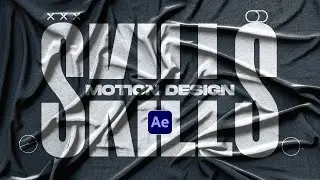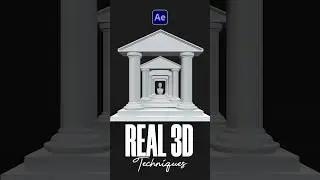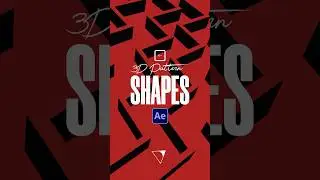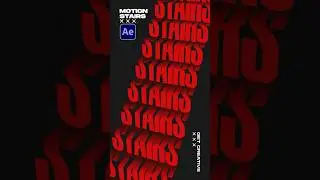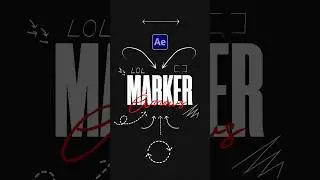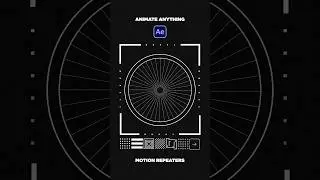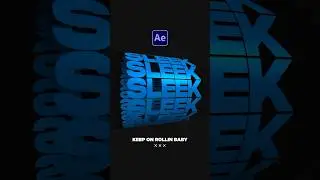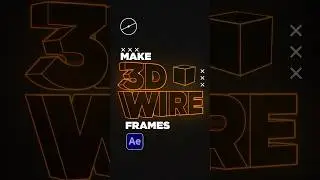4 Great Motion Graphics Techniques in Adobe Premiere
In this filmmaking motion graphics tutorial, we jump into Adobe Premiere and look at 4 different motion graphics techniques. Creating motion graphics in After Effects is usually preferred, however there is still quite a lot that can be accomplished inside of Adobe Premiere. We’ll lock at double exposure, motion blur, clean title cards, and text behind objects.
► 5000+ Templates For After Effects and Premiere Pro: https://bit.ly/5000Templates
Save time and produce amazing work with our Extension Window that allows you to preview templates in After Effects and Premiere. Then quickly change your template within seconds to fit your needs!
Social Media:
Drop a like on Facebook: / sonduckfilm
Hit me up on Instagram: / sonduckfilm
Follow me on Twitter: / sonduckfilm
Connect with me on Linkedin: / joshnoel

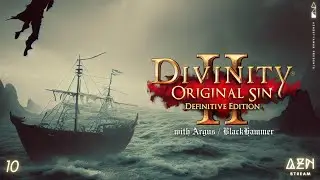

![The Rise Of Jade Chamber Full cut scene | [ Genshin Impact ]](https://images.videosashka.com/watch/3jvZQ2EjbrU)