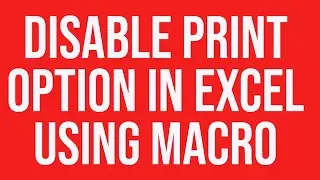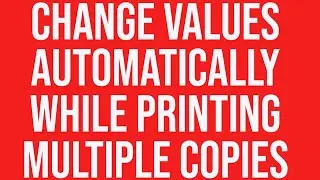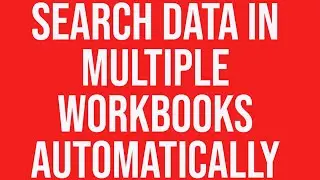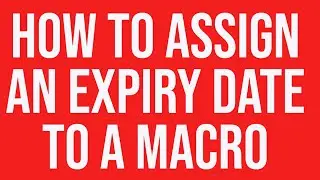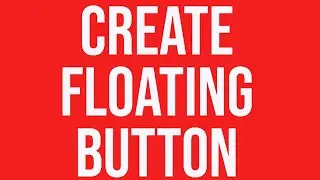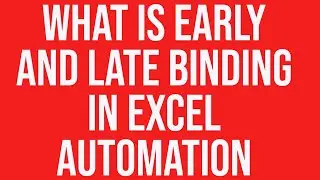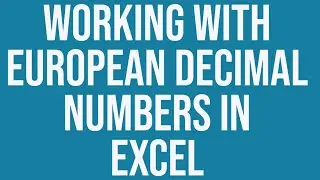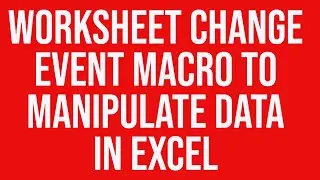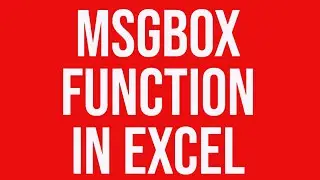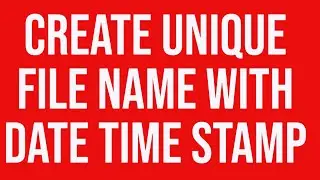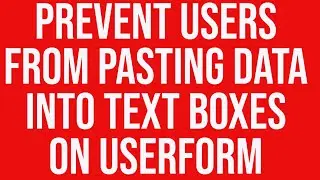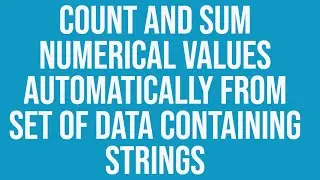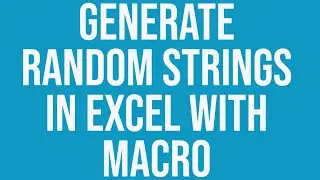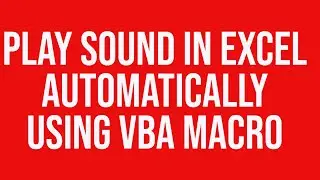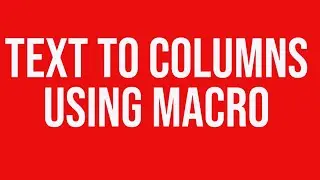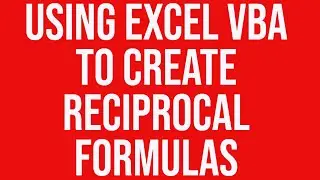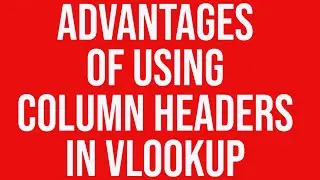How to use automation to send ms outlook mail using Excel VBA
Our Excel training videos on YouTube cover formulas, functions and VBA. Useful for beginners as well as advanced learners. New upload every Thursday.
For details you can visit our website:
https://www.exceltrainingvideos.com/h...
Brettane has theses questions:
1).What would be the macro code to receive an email notification once the user clicks the submit button?
2).How to make certain fields required fields?
The different steps to automate the email notifications using Excel VAB have been described in detail in this video.
1.Initialize MS-Outlook.
2.Next we create a message.
3. We then add the recipients in the 'To' & CC' areas
4.We use an automated subject line. body text also define the importance of the message like normal, important, etc.
5.We can add attachments by placing their complete path as the parameter
6. We check whether the contacts are in our contact list in the email client. Otherwise we display MS-Outlook.
Before we can execute our code we need to select the Microsoft Outlook Object Library by clicking on Tools and selecting references.
Details are available at familycomputerclub.com/How-to-use-automation-to-send-MS-Outlook-message-using-Excel-vba.html
Get the book Excel 2016 Power Programming with VBA: http://amzn.to/2kDP35V
If you are from India you can get this book here: http://amzn.to/2jzJGqU