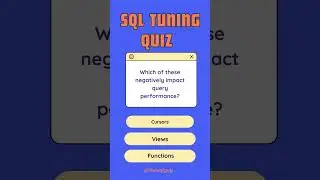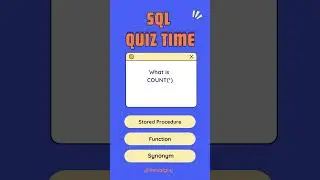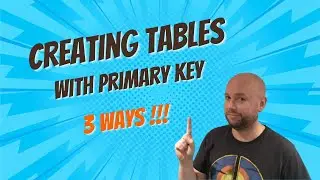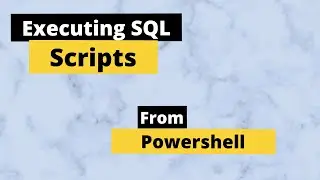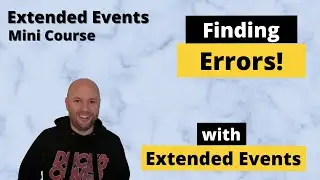SQL BEGINNER LESSON - IMPLICIT TRANSACTIONS
This SQL Beginner Lesson shows how you IMPLICIT TRANSCATIONS work within SQL Management Studio (SSMS).
It highlights a great feature within SSMS of how you can set your IMPLICIT TRANSACTIONS to always be on to prevent the risk of updating data incorrectly by giving you the option of a ROLLBACK within your SQL Query. I find this particularly useful when working in an office environment
to reduce the likelyhood of any mistakes. In my opion it should be set as as default for anyone starting out with SQL Server
The video always shows how a table lock can occur when an active transaction is run without being committed and how to check for this.
There are some helpful links below that will help give you more of an understanding of this but please stay tuned for more videos where I use these examples, of course if you would like any more videos or anything added to this then please let me know in the comments below:
Microsoft Documentation of IMPLICIT TRANSACTIONS:
https://docs.microsoft.com/en-us/sql/...
The differences between IMPLICIT and EXPLICIT Transcations discussed in the StackOverflow forum (a great resource for help on SQL)
https://stackoverflow.com/questions/4...
A guide on a documented explanation:
http://www.msbiguide.com/implicit-tra...




![Best Dubstep Mix 2021 [Brutal Dubstep Drops],Gaming Dubstep Mix](https://images.videosashka.com/watch/hskp_5uxw00)
![Everyone Bullies Ui-mama With Ui-Beams (Koyori, Lize, Furen, Haneru, Patra, Siro, Aoi) [Eng Subs]](https://images.videosashka.com/watch/2kYfGFujdVs)