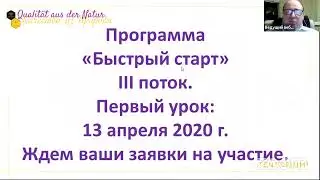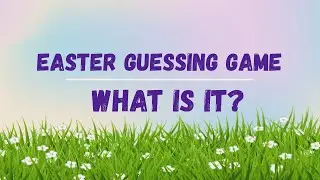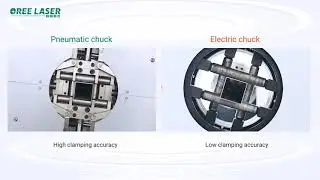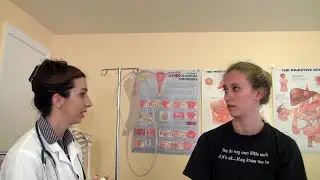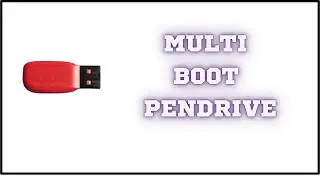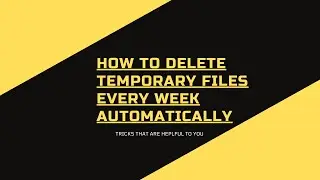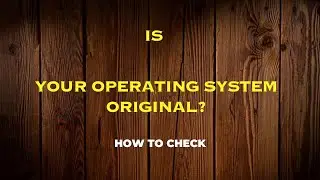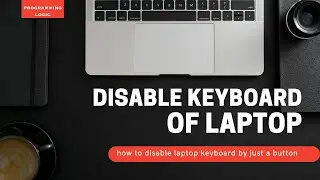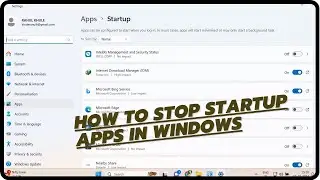Install Application on pendrive.
Step-by-Step Guide to Install an Application on a Pendrive
Prepare Your Pendrive:
Insert the pendrive into a USB port on your computer.
Ensure it has enough free space for the application.
Format the pendrive if necessary (consider backing up data first).
Download the Application:
Go to the official website of the application you want to install.
Download the portable version if available. Portable applications are specifically designed to run from a USB drive without installation.
Extract/Install the Application:
If it’s a portable application, simply extract the downloaded files directly to your pendrive.
For standard applications, run the installer and select your pendrive as the installation destination when prompted. This might be in the form of a dropdown menu or a browse option.
Create Shortcuts (Optional):
If you want to easily access the application, you can create a shortcut on your desktop or in another folder on the pendrive.
Safely Eject the Pendrive:
Once the installation is complete, safely eject the pendrive from your computer to avoid data corruption.
Additional Tips
Compatibility: Ensure that the target computers have the necessary software and hardware requirements to run the application.
Permissions: Some applications might require administrative privileges to run.
Data Privacy: Be cautious when using the pendrive on public or shared computers to protect your data.
Updates: Remember that you may need to update the application periodically if it’s not a portable version.
By following these steps, you can effectively run applications directly from your pendrive!