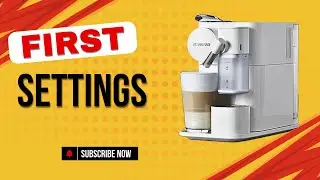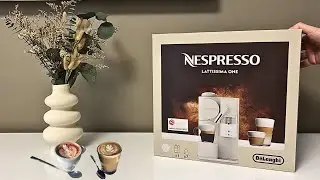How to create the map for Xiaomi Mi Robot Vacuum S10
Howdy. In today's video I will show you how to map the house with the Xiaomi Robot Vacuum.
We go to the upper right, and we will choose Map management. We will click on create map, and some instructions will appear for us to follow when the robot does its job.
You can find the product here : https://amzn.to/3Pb1s24
If you like my channel, you can subscribe here:
/ @hometechexplorers18
Related Content
1. Xiaomi Robot Vacuum S10: Cutting-edge technology for a flawless home - UNBOXING - • Xiaomi Robot Vacuum S10: Cutting-edge...
2. Set Up and Pair Xiaomi Robot Vacuum S10 with the phone - Connecting easy - • Set Up and Pair Xiaomi Robot Vacuum S...
3. How to create the map for Xiaomi Mi Robot Vacuum S10 - • How to create the map for Xiaomi Mi R...
4. Add virtual walls and restricted area for Xiaomi Robot Vacuum S10 - • Add virtual walls and restricted area...
5. Xiaomi Robot Vacuum S10 - working and result - Part 1 - • Xiaomi Robot Vacuum S10 - working and...
6. Xiaomi Robot Vacuum S10 - working and result - Part 2 - • Xiaomi Robot Vacuum S10 - working and...
It must be attached to the charging station before starting.
While he is mapping, he does not vacuum.
The first time it memorizes its home position.
It is very important to have all the doors open where you want to scan.
When it finishes scanning, it returns to the charging station.
The map is colored by itself and divided by rooms.
If you liked this video, don't forget to subscribe to this channel and give this video a like.
▬ Contents of this video ▬▬▬▬▬▬▬▬▬▬
0:00 - intro
1:06 - Setting for mapping
1:40 - Mapping secondary room
1:55 - Finish the mapping
#xiaomirobot #robotvacuums #robotvacuumcleaner