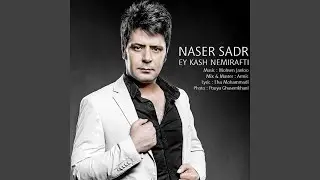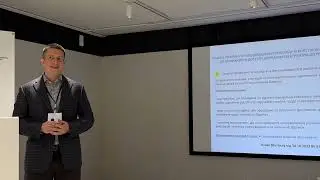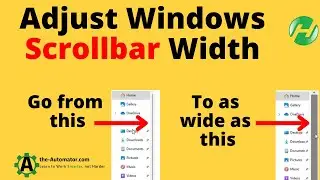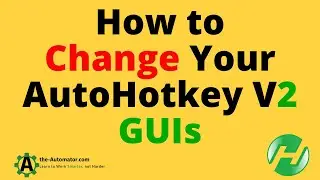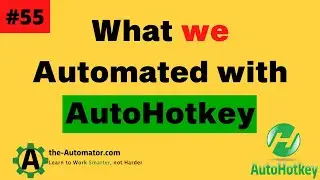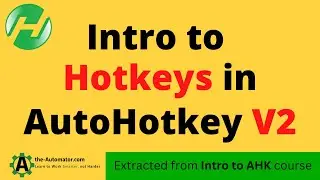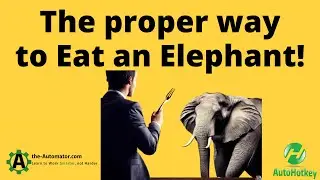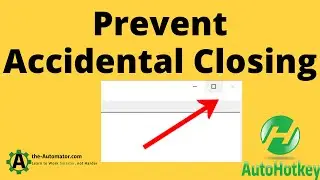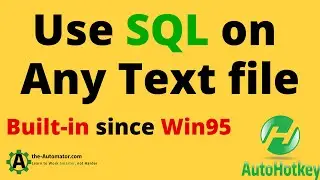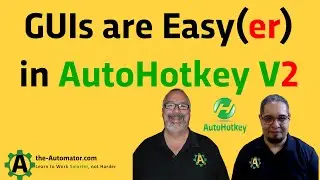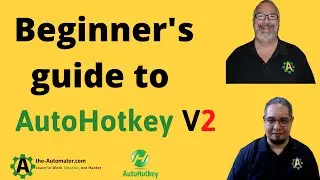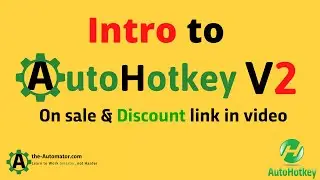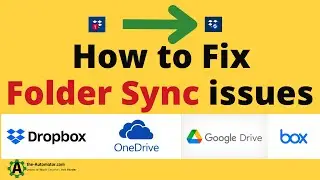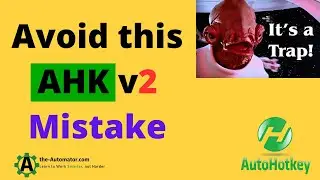the-Automator Live Support
TLDR: The video covers various tips and tools for task automation, collaboration, game hacking, and email extraction, emphasizing the benefits of collaboration and seeking help when needed.
1. 00:00 👋 A complex script using ffmpeg to create an animated gif and a new tool for beta testers to monitor their clipboard were discussed, along with difficulties in scheduling meetings across different time zones and tips for getting information from a control GUI.
1.1 The speaker greets the audience and shares that they will be discussing a previous conversation with Hellbent.
1.2 The speaker demonstrated a complex script using ffmpeg to extract a portion of an mp4 file and create an animated gif, and also shared a tool by t drinker to play animated gifs.
1.3 Difficulties in scheduling meetings across different time zones due to time differences.
1.4 A new tool is available for beta testers that can automatically monitor your clipboard and be helpful for various tasks.
1.5 The speaker discusses how to get information from a control GUI, specifically the read-only state of an edit control, and suggests looking into styles as a possible solution.
1.6 The speaker is testing a script and encountering issues with a hotkey and GUI control get command.
2. 11:11 🔍 The speaker shares tips on task automation and suggests using a Chrome extension for JavaScript programming with hotkey triggers.
2.1 The speaker was distracted and unable to assist with the task at hand, but suggests continuing with questions from the chat while they find a solution on their own.
2.2 The speaker shares a link to a task tool that allows for easy clicking of the skip button on YouTube ads, but notes that it may not work well when switching between computers and requires specific search criteria due to the overlay nature of the skip ad button.
2.3 Create two edit windows, one read-only and one not, to test the differences using the suggested tool.
2.4 Automating tasks using Chrome browser automation is more complicated than using IE, but the Auto Control extension for programming JavaScript with hotkey triggers may be a helpful alternative.
2.5 The speaker encountered an error while debugging and was curious if there was a way to use the Zoom API to connect to the chat more easily.
2.6 They were trying to detect if an edit control was read-only programmatically, but couldn't find a solution using the tool they were using.
3. 20:10 💻 Use selectors hub to copy JavaScript path or XPath and auto control to activate and click specific elements on a webpage.
3.1 The speaker discusses making changes to an edit field in a GUI.
3.2 The speaker navigates through different options and highlights the enabled ones while explaining the non-read-only feature.
3.3 The speaker discussed the use of single license force in launching scripts and how it can prevent multiple instances from running by default.
3.4 The speaker discusses the version of their instance and how to control YouTube videos automatically.
3.5 To access a specific element on a webpage, one can use the selectors hub to copy the JavaScript path or XPath and then use auto control to activate and click it.
3.6 Get the style of the edit using the control get command.
4. 30:30 🤝 Collaborating with others can improve problem-solving skills and verbalizing coding issues can help identify simple errors, while Ollie created a script to automate solving Wordle and a speaker combined two lists of words to create a clean list for the game Bortles.
4.1 Collaborating with others can help identify mistakes and improve problem-solving skills.
4.2 Verbalizing and describing coding issues can help identify simple errors that may have been overlooked before.
4.3 Ollie created a script to automate solving the popular game Wordle.
4.4 To play Bortles, you only need five letter words, so the speaker combined two lists of easy and difficult words to create a clean list of words for the game.
5. 36:18 🎓 The speaker demonstrated how to use a wordle program to play with words and detect and match them based on certain criteria, while also emphasizing the benefits of manually selecting words and colors for a more enjoyable experience.
6. 49:50 👨💻 Creating code to read memory for game hacking is challenging, but the speaker discussed using bitwise operations and seeking help for fine-tuning the code.
7. 55:09 💻 Use a program to extract email addresses from Outlook and export as CSV, and don't waste time fixing invalid email issues caused by header mix-ups or trying to solve large lists with divide and conquer methods
8. 58:53 💻 Use a setup tool or autohockey wrapper to simplify file distribution for users.
Consider joining the AHK Hero group. We stream 3 more hours, privately, on Zoom and have a private chat group. https://the-Automator.com/AHKHero