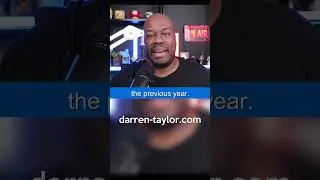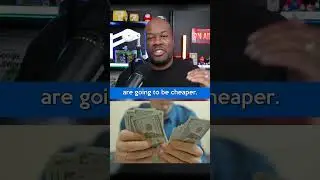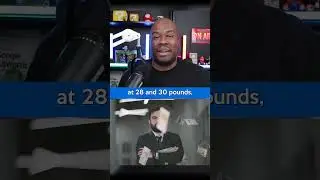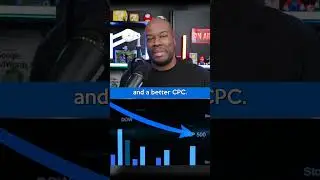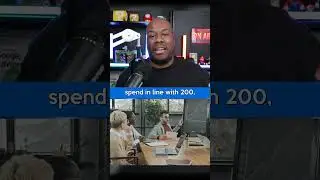How to ACTUALLY Stop Google Ads (AdWords) Overspending
Learn PPC, SEO and Digital Marketing through accredited courses. Get certified today! 👇
https://thesemacademy.com/
If you liked this video, don’t forget to subscribe!
/ @darrentaylordigital
How to stop AdWords overspending
If you’ve run Google Ads campaigns, you’ll know that Google likes to overspend. Sometimes you’re budget restricted and you simply aren’t able to spend more than you would like, so Google Ads overspend puts you in a difficult position.
Luckily there is a way you can force your AdWords campaigns to stop spending when your budget is met using this script
GET THE SCRIPT HERE
https://thesemacademy.com/google-ads-...
And using automated rules. The script will pause your campaigns when they hit budget (when it runs every hour). It is a good way to override Google Ads overspend in your campaign, however you should address the reasons for overspend first and see if you can manage it by analysing your budget and bid strategy first if you can.
SOMETHING I FORGOT TO MENTION IN THE VIDEO:
You need to set the script to run hourly. Once you follow this tutorial, head back to 'Tools and Settings', then 'Scripts' and then change the frequency of the script to hourly!
If your campaigns are overspending, let me know and I can give you some advice on what you could do before using this last resort.





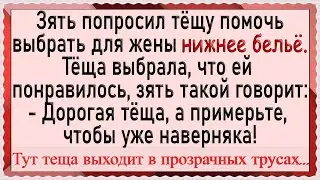






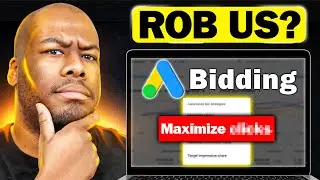
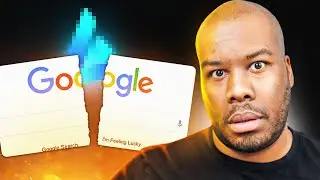
![Google Consent Mode v2 Tutorial [Free]](https://images.videosashka.com/watch/pm4R3U0_qto)