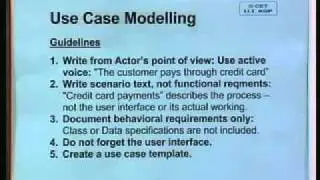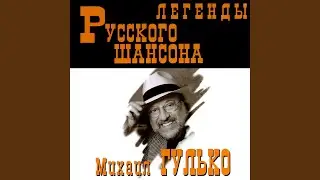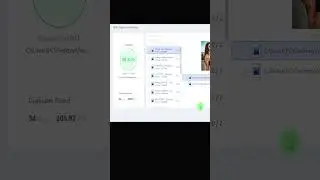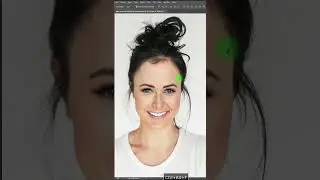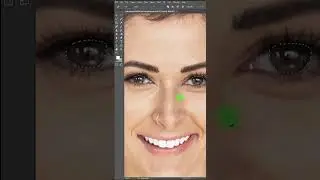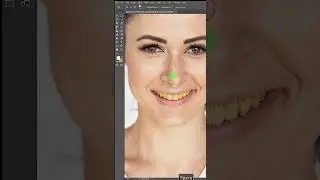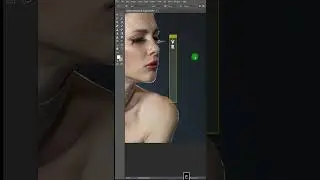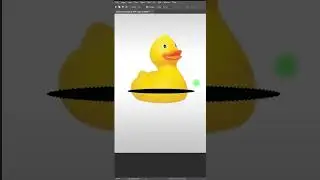Photoshop yourself next to your favorite celebrity
Have fun using Adobe Photoshop to put yourself in the picture beside your beloved stars and celebrities , discover the easiest photo manipulation techniques on how to put someone in another image and create a fake that no body can detect , in this fully detailed video tutorial we will learn the following:
1- how to cut out a person from a photo and place him/her in another photo with someone else.
2- how to enhance the look of hard and edgy hair cutouts.
3- how to use the brush tool to create or recover the lost hair contour.
4- how to color correct and calibrate the colors of two different photos.
5- how to calibrate the quality difference between photos.
---------------------------------------------------------------------------------
Photoshop yourself next to your favorite celebrity
Brought to you by :
http://www.hdesigntutorials.com
/ hdesigntutorials
/ hdesigntutoria1
https://plus.google.com/u/0/+Hdesignt...
----------------------------------------------------------------
Get the Hair Filaments brush from Here :
https://www.hdesigntutorials.com/hair...
--------------------------------------------------------------------------------
Photo credit & attribution from here :
https://www.hdesigntutorials.com/attr...