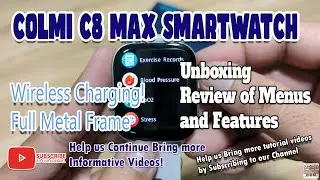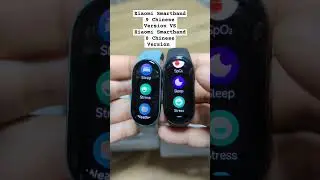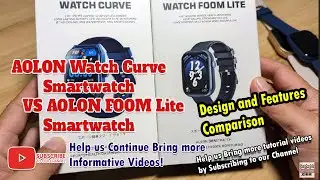Da Fit Setup Guide - Step by Step Tutorial
Da Fit Setup Guide - Step by Step Tutorial
Da Fit App Setup
Da Fit app is a lightweight application available on Android and other platforms. It provides option for our smartwatch such as heart rate data, SpO2 data, sleep monitoring, as well as data on activity monitoring. There is also an option for map tracking with its connected GPS support. As well as alarm, push notifications, smart features such as music control settings, remote shutter settings.
How to Pair your Smartwatch to Da Fit App
Step 1. Download and Install Da Fit App
Step 2. Open the app and complete your profile
Step 3. Allow the app to access necessar permissions
Step 4. Tap on the device icon
Step 5. Tap on Add Device Menus
Step 6. Allow the app to activate GPS, and Bluetooth connectivity
Step 7. Select your smartwatch when it appears to pair our device to the app.
https://www.smartwatchspecifications....
Here is the tutorial on how to install the Da Fit app in Android smartphone. Follow the step by strep process on how to install the app. #DAFIT
Video Timeline:
0:00 - Checking its QR code and Downloading the Da Fit App
3:16 - Opening the Application
4:52 - Link your Device to Da Fit app
8:15 - Setting App Permissions and Notifications
Channel Lists:
DT No.1 Smartwatches:
• DT No.1 Smartwatches
Smartwatch Support App:
• Smartwatch Features and App
Smartwatch Unboxing and Reviews: • Smartwatch Unboxing and Reviews
Smartband: • Smartbands
Our Social Media Pages:
Website: http://www.smartwatchspecifications.com/
Facebook Page: / watchspecs
Twitter: / smartwatchspecs
Instagram: / smartwatchspecifications
FlipBoard: https://flipboard.com/@SmartwatchSpecs
/ smartwatch-specifications


![HOW TO GET FISHMAN KARATE + SHOWCASE! [SQUARE PIECE]](https://images.videosashka.com/watch/hYK8KdZ8dW4)