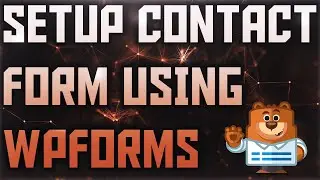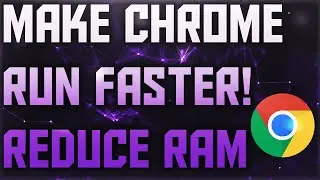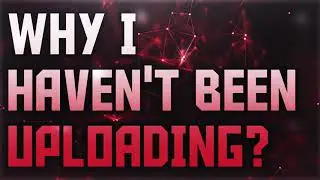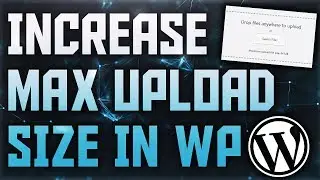How To Make A Facecam Border | Photoshop CS6/CC Facecam Border Tutorial | Photoshop For Beginners
▼OPEN DESCRIPTION FOR MORE INFO & LINKS▼
What’s up guys, DvApps here. Today I'll be showing you guys How To Make A Facecam Border. In this video I'll be showing you how to make your facecam look better, by making a border for it in photoshop CS6/CC. It is very simple, all you have to do is make a rectangle that is 16:9, then resize it to how big you want it, then add some effects to it. Now just add your text/logo and add some effects to that and then just save! That's all for this video, make sure to like, comment and subscribe, thanks for watching until next time, Peace!
▼Links:▼
Download Photoshop CC: http://adobe.ly/1V1hcPp
Aldo The Apache (Font): http://bit.ly/AldoFont
Subscribe: http://bit.ly/SubDvApps
Get AMAZING Discounts off games using G2A: http://bit.ly/1sMoIa7
Skype: DvApps
▼Add me on League of Legends :▼
OCE Server: dverma
OCE Server: DvApps (Smurf Account)
NA Server: DvApps (Smurf Account)
EUNE Server: DvApps (Smurf Account)
▼Music:▼
Chuki Beats: / chukimusic
▼My MCN:▼
My MCN is Freedom, they offer a 60/40 revenue share (can be increased up to 95%), free GFX & much more. They provide the tools and resources needed so that ANYONE can start their YouTube career - without any obstacles. Free graphics, Free to use music, channel tips, tutorials, collabs, contests, sponsorships - you name it, they've got it. There's nothing stopping you now from doing what you love.
Click here to join: http://bit.ly/DvAppsFreedom
▼Channel Schedule: ▼
I upload on Tuesday and Saturday, sometimes I post on other days, but that is unlikely.
A special thanks to my 740 subscribers, it may not seem a lot but for me it is so, thanks.
▼Enquires & Free GFX!▼
If you have any inquiries or would like free GFX, e-mail me (you can find it on my about page) or add me on Skype: DvApps
Copyright DvApps ©2017
All Rights Reserved.