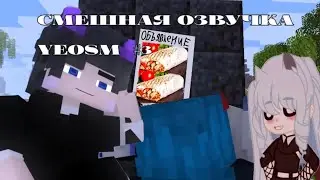🎨 Premiere Pro 2025: Color Code Clips & Organize Like a Pro!
на канале: Glams Era
Tired of messy, chaotic timelines? Learn how to color-code clips in Premiere Pro 2025 and transform your editing workflow! This video reveals:
Why Color Coding Matters: Instantly identify clips, streamline collaboration, and reduce errors.
Step-by-Step Guide: Assign colors to clips, sequences, or tracks using labels, presets, and AI tools.
2025 Upgrades: Smart auto-color tagging based on clip type (B-roll, audio, effects) or custom rules.
Pro Tips: Create a color legend, sync colors across projects, and declutter complex timelines.
Perfect for video editors, YouTubers, and filmmakers worldwide! Whether you’re editing vlogs, documentaries, or client projects, color-coding saves time and keeps your work visually intuitive.
What’s Covered:
✅ Color Label Basics: Assign colors to clips in seconds.
✅ Custom Presets: Save and reuse color schemes for recurring projects.
✅ 2025 AI Tools: Automatically tag clips by category (interviews, music, graphics).
✅ FREE Color Legend Template: Download our guide to build your own system!
Subscribe Now and hit the bell 🔔 for more Premiere Pro 2025 organization hacks, workflow secrets, and tutorials. Ideal for editors ready to ditch timeline chaos!