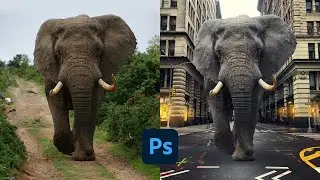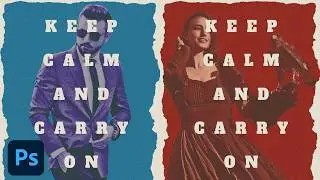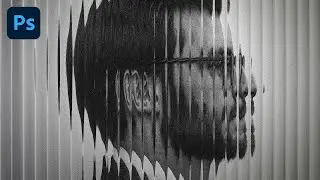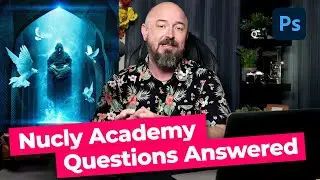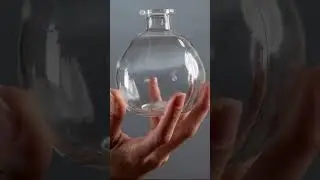How to Use Adobe Camera RAW 2024 Photoshop tutorial
Download assets for tutorial here: https://www.nucly.com/adobe-camera-ra...
In this tutorial, we'll explore the latest version of Adobe Camera RAW. I'll introduce you to the interface, where to find everything and how to use the basic tools to correct a photograph. We'll then dive into some more advanced masking tools to correct colors and low exposure.
To explore my full camera RAW editing tutorial, go here: • How to Use Photoshop Camera RAW 2021
And for a tutorial on the new masking options in camera RAW, go here: • How to Mask with Adobe Camera Raw 202...
Ready to unlock Hollywood-grade color magic? → https://www.nucly.com/color-harmony-s...
—
Don’t forget to SUBSCRIBE and turn on notifications! And likes and shares help a lot too!
Check out my full professional Photoshop training courses here: https://www.nucly.com/courses
And all my asset packs here: https://www.nucly.com/tools
—
Follow me:
Professional Training - https://www.nucly.com
Blog - https://zevendesign.com
Facebook - / zevendesign
Instagram - / zevendesign
500px - https://500px.com/rikardrodin