How to secure a Linux VPS server (2020)
Are you using a Linux VPS to host a website, Discord bot, or some other kind of software? In this video we go over the basic essentials of securing your VPS from potential attacks.
⎯⎯⎯⎯⎯⎯⎯⎯⎯⎯⎯⎯⎯⎯⎯⎯⎯⎯⎯⎯⎯⎯⎯⎯⎯⎯⎯⎯⎯⎯
🐳 Get $100 of Digital Ocean credit:
https://wornoffkeys.com/digital-ocean
NOTE: At 3:07 you need to run "apt update" before "apt upgrade"
💾 Cmder Download:
https://github.com/cmderdev/cmder
🙋♂️ Need help? Ask in our Discord community:
https://wornoffkeys.com/discord
💡 Have an idea for a video or course? Request it here:
https://wornoffkeys.com/content-request
⎯⎯⎯⎯⎯⎯⎯⎯⎯⎯⎯⎯⎯⎯⎯⎯⎯⎯⎯⎯⎯⎯⎯⎯⎯⎯⎯⎯⎯⎯
🕐 Timestamps:
00:00 Introduction
00:18 Creating a Digital Ocean droplet
02:19 Connecting to the VPS
03:07 Updating all packages
03:30 Changing SSH port
05:38 Configuring our firewall
07:25 Creating a non-root user
11:12 Disable root login
13:27 SSH Keys
19:34 Installing fail2ban
20:25 Testing everything
21:47 Outro
#linux #wornoffkeys
FTC Legal Disclaimer - Some links found in my video descriptions might be affiliate links, meaning I will make commission on sales you make through my link. This is at no extra cost to you and it helps support the channel so I can make more free YouTube videos.








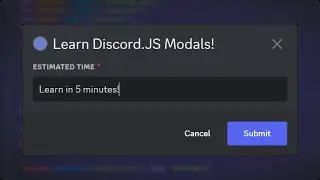

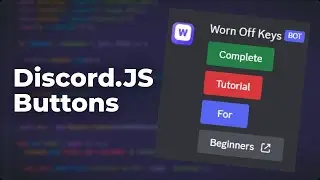





![🔥 Discord Bot Hosting 24/7 Free [Working 2023]](https://images.videosashka.com/watch/BiT2Kc-kYeQ)



![Discord Bot Development for Beginners [Ep 1]](https://images.videosashka.com/watch/qRMVNtIF73c)










