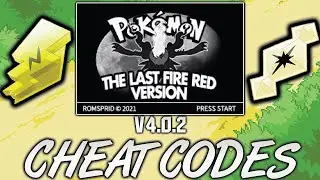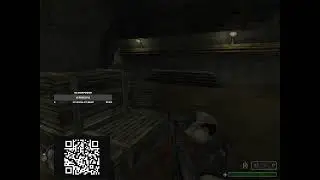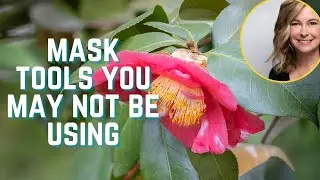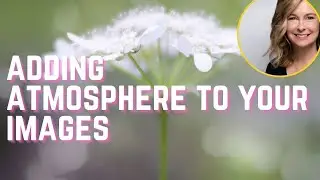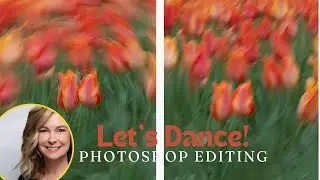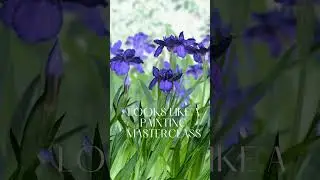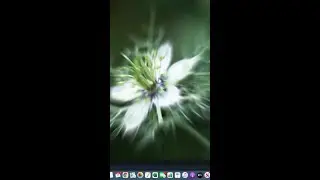Time-lapse editing video with Lightroom and Photoshop
How to take and process a time-lapse image video.
A time-lapse video is a combination of still images taken over a period of time. They are a great way to capture the movement of clouds, a storm rolling in, sunrise or sunset. So let’s get started!
The first step is deciding on a scene you want to capture. Plan a location that will have some movement or change over time for your video. Focusing on clouds, stormy weather, sunrise or sunset, will help you create a video. This type of photography works excellent when you are shooting a landscape scene or even a cityscape. A big tip is to think about how much time do you have? How long before sunset/sunrise, how fast is the storm moving in? Also, consider how fast the sky or clouds are moving/changing.
Equipment needed is your camera, a tripod, a blank SD card, and maybe a comfy chair to hang out while the scene processes.
The next step is setting up the photo shoot. A tripod is needed to ensure a steady shot and align all the images the same. Make sure you are on a sturdy service and not a lot of wind so that your camera stays stable between shots. Set up your camera on a tripod and take some single photos of the scene to get excellent exposure. Once you are ready to begin the time-lapse, you will need to go to your camera settings and set up interval shooting ( see example below). For DSLR cameras, this setting is usually located in the Drive section. Check your camera manual to see how to use this feature. The key is to set up how many images you want the camera to take and how far apart. If the clouds are moving fast, you may want to capture an image every 3 seconds; if they are slower, you could adjust to 5, 10, or even 30 seconds. Last you have to decide how many total images you want for the time-lapse. Most time-lapse videos average 30 frames/shots per second. 100 images will give you about a 3-second video. That may be plenty of time if you are using this for social media or your personal use. You can also think about how much time you have available to run the time-lapse. Once you have all the settings, you can click start to run the interval shots. If your camera does not have interval shooting, you can still do a time-lapse you would have to press the shutter for each image.
See the rest of the article: https://www.lorilankford.com/blog/cre...