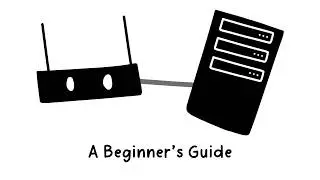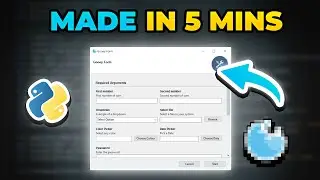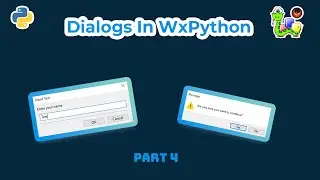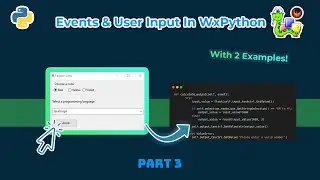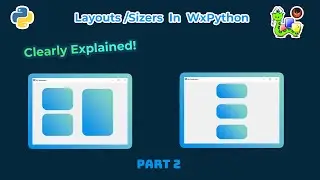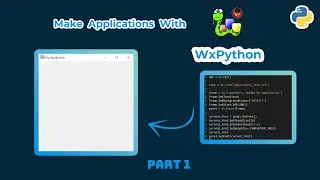How to Fill Any Form Automatically with Selenium In Python! | Selenium Tutorial
Practice form website: https://selenium-practice.netlify.app/
In this video, we go over how to fill forms automatically using Selenium in Python. I'll walk you through how to fill text fields, select input elements, and click on checkboxes. As the final step, we'll also look at how to enter dates for date fields, and we'll submit the form!
Timestamps:
00:00 | Intro
00:55 | Entering text
04:00 | Selecting an option
06:11 | Clicking checkboxes
07:38 | Picking a date
09:56 | Submitting the form