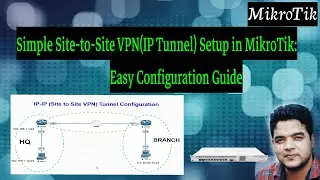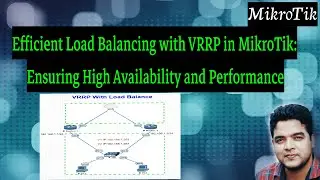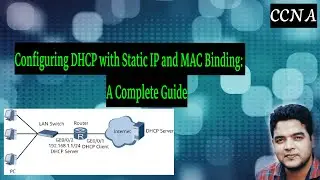Managing PPPoE User Access through RADIUS Server - Step-by-Step Tutorial! Radius login access!!
In this tutorial, you will learn how to manage PPPoE (Point-to-Point Protocol over Ethernet) user access through a RADIUS (Remote Authentication Dial-In User Service) server. PPPoE is a networking protocol used to establish a direct connection between two Ethernet-based devices. RADIUS is a networking protocol that provides centralized authentication, authorization, and accounting management for users who connect and use a network service. By combining PPPoE and RADIUS, you can manage user access to your network more efficiently and securely.
Topics covered in this tutorial:
Introduction to PPPoE and RADIUS
Configuring PPPoE server on a MikroTik router
Configuring RADIUS server on a MikroTik router
Creating PPPoE users in RADIUS server
Assigning PPPoE user profiles in RADIUS server
If you're looking to manage PPPoE user access through a RADIUS server and want to learn how to configure PPPoE and RADIUS on a MikroTik router, then this tutorial is for you. Watch now to get started with PPPoE and RADIUS.