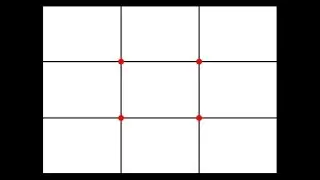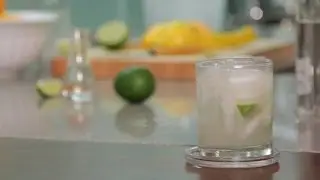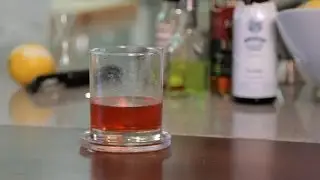How to Alphabetize in Word
Full Playlist: • How to Use Computer Software
-
-
Watch more How to Use Computer Software videos: http://www.howcast.com/videos/281451-...
Microsoft Word 2003 and 2007 both allow you to sort lists of words alphabetically. The following instructions apply to both versions of Word, with the exceptions noted.
Step 1: Select the list
Select the list you want to alphabetize.
Step 2: Select the Sort option
On the Home tab in Word 2007, in the Paragraph group, click Sort.
Tip
In Word 2003, click on Sort in the Table menu.
Step 3: Select the Paragraphs and Text options
Select the paragraphs and text options in the Sort Text dialog box, under Sort by.
Tip
In the My list has section, click No header row if your list does not include a header.
Step 4: Select the alphabetization order
Select either Ascending or Descending. Ascending gives a list in order from A to Z. Descending produces a list ordered from Z to A.
Step 5: Click OK
Click OK. The list is alphabetized.
Did You Know?
Did you know? "Alphabetize" comes from the first two letters of the Greek alphabet, alpha and beta.