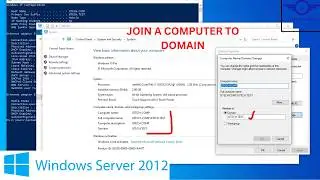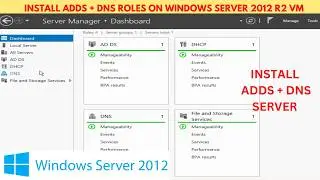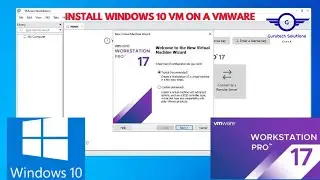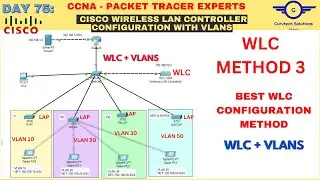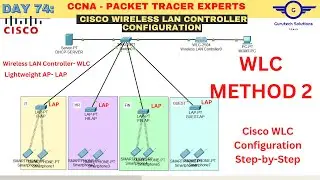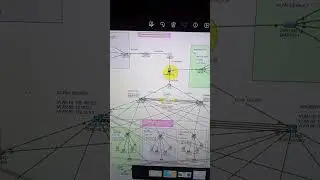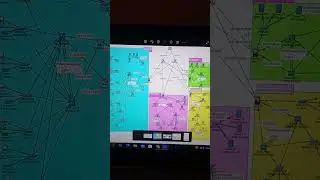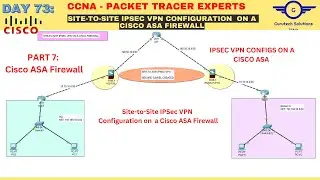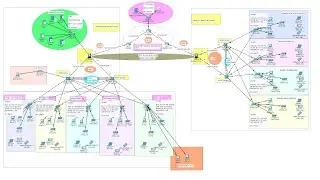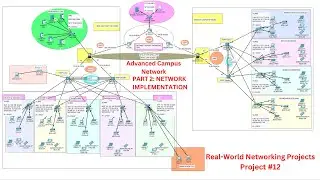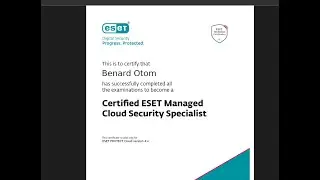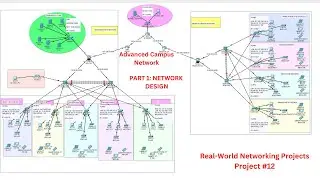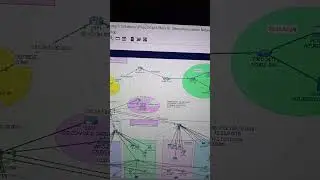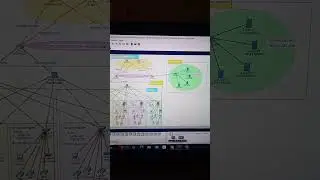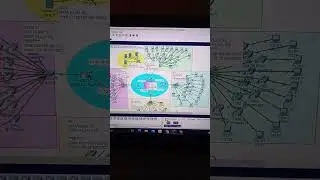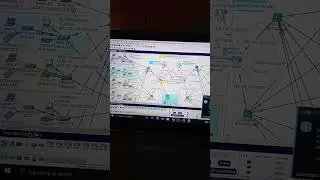How to Add a Logon Banner using Group Policy in Active Directory | Windows Server 2012 R2
System Administration Course
+++++++++++++++++
How To Install and Activate Windows Server 2012 R2 on a Vmware Workstation Pro
Install Windows Server 2016 on VMware Workstation Pro
Install Windows Server 2019 on VMware Workstation Pro
Install Windows Server 2022 on VMware Workstation Pro
Install Windows 10 on a VMware Workstation Pro
-
System Administration, Virtualization, Windows Server, IT Professionals, Sysadmin, server administration, VMware EXSI, Tutorials, Hands-on, Kali Linux, virtual machines, GNS3 Images, Fortigate Firewall, PRTG, Snipe-IT, metasploitable VM, ubuntu VM
Installing Windows Server Roles and Features
-- Install ADDS, DNS, DHCP
-- How to Add a Logon Banner using Group Policy
1. Social Media Links
🆓 Join WhatsApp group: https://chat.whatsapp.com/FdCFl9qMbJu...
📶 Real World Networking Projects: https://gurutechnetworks.otombenard.c...
🍏 Buy Me Vegetables/Support Me: https://www.paypal.com/donate/?hosted...
2. Direct contact Links
🔢 WhatsApp: +254791812690
📩 Email: [email protected]
Join this channel to get access to perks:
/ @gurutechnetworks