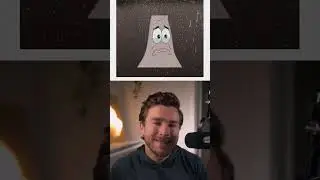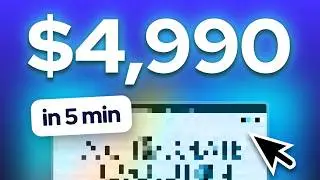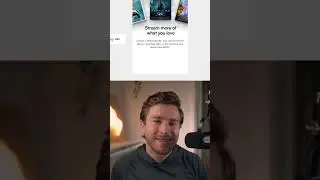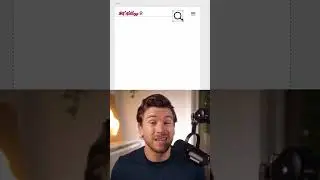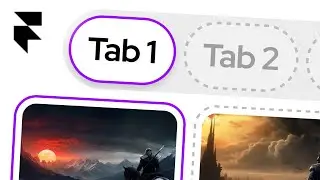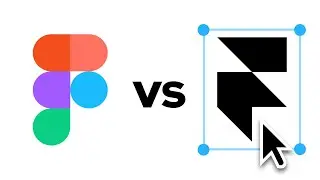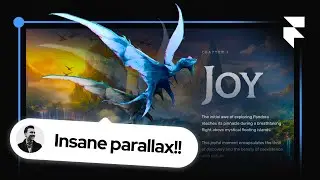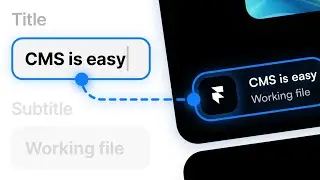Animated Dropdown Menu with Variants in Figma (2022 Update)
Create realistic prototypes with the simple 3-step technique taught in this video.
📕 Show Notes 📕
➡️ Learn How To Master Auto Layout: • Master Figma Auto Layout in 10 Minute...
➡️ Learn About The 8-Pt Grid System: • You'll Regret NOT Using The 8pt Grid ...
➡️ Learn About Interactive Components: • Figma Interactive Components For Begi...
➡️ Learn About Smart Animate: • Figma Smart Animate for Beginners (20...
➡️ Subscribe To The Channel HERE: / timgabedesign
Timecodes
00:00 - Intro
01:04 - Step 1: Create Atoms
02:38 - Step 2: Add States
04:19 - Step 3: Combine Into Component
#figma #figmatutorial
➡️ QUESTION — Have a question about UI, UX or Product Design? Designing in Figma? Or Anything Else? Post in the comments section of this video—I’m happy to answer!