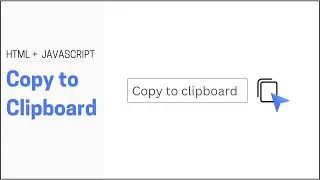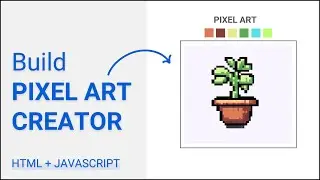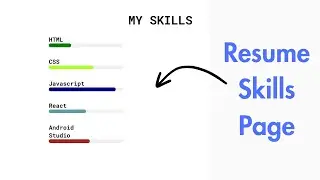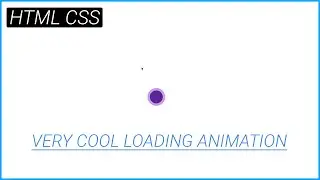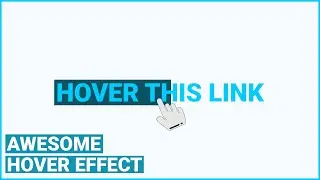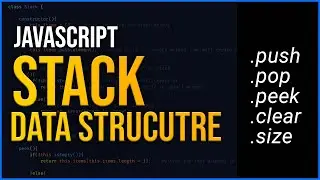How to Get live HTML Preview in Atom code editor
Hello,
In this video i have shown you how to install atom-live-preview package inside of Atom Code Editor.
hope it helped you out. You can subscribe for more videos like this and feel free to suggest any video
that you want me to make.
thanks for watching
Download link: (atom-live-preview)
https://atom.io/packages/atom-html-pr...
Like us on facebook:
/ bs-code-1273852066111342
Subscribe on YouTube:
/ @soap_js
STEPS:
-Open web browser
-Go to the download link
-then click install
-then click open atom
-then it will open atom (You need to have atom installed on your PC)
-then click install again
-it will take around 5 minutes to install successfully (Depends on your internet connection)
-then reopen atom
-press CTRL+SHIFT+H to open live preview window

![Complete online adult ballet center [30 minutes]](https://images.videosashka.com/watch/IgZEpRMQ-cE)