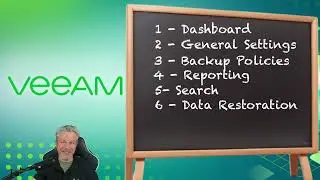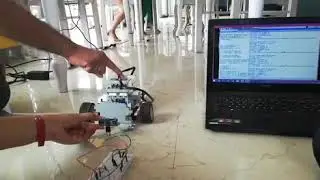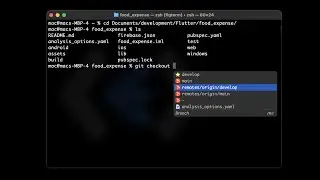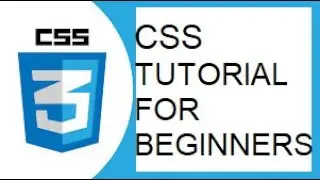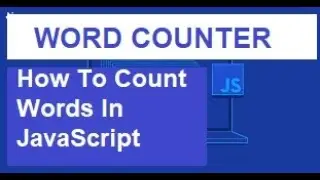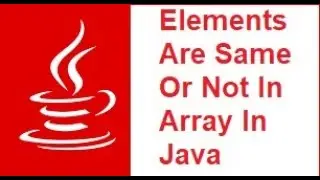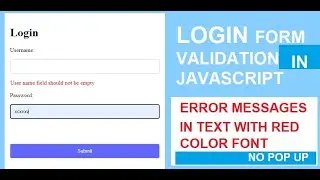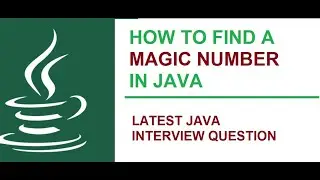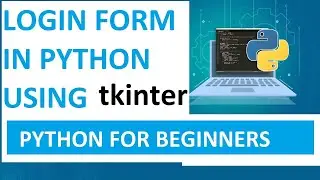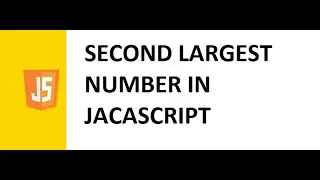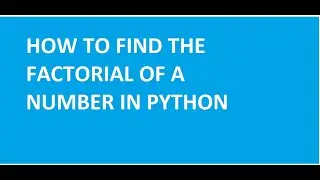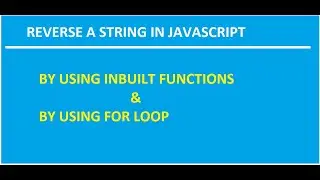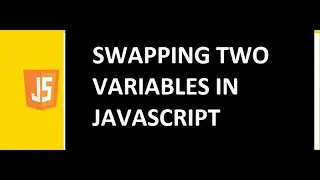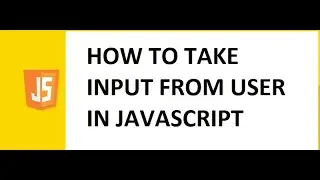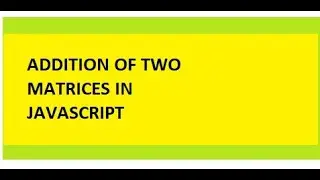How To Compile And Execute First Java Program
How To Download And Install Java JDK Latest Version. In this video you will learn How to install Java JDK latest version on Windows. Java JDK 13 Installation for Microsoft Windows (64-bit). You will also learn how to run your first java program in cmd.
JDK stands for Java SE Development Kit. JRE stands for Java Runtime Environment. Here you can see how to set the path of jdk. You will be able to check the version of JDK by using cmd.
• How To Compile And Execute First Java...
JDK is java development kit. It allows us to create java applications and can be executed and run by java virtual machine and java run time environment. Go to the browser and search for download java jdk. Then click over the first link. Click on java jdk 13. It is the latest version of java. The one window will be opened. Scroll down and accept the license agreement. Then you select the exe file for windows 64-bit operating system. Download it. And install it. Then set environment variable or set the path of jdk. For that go to C drive, program Files, java, jdk 13.0.2,bin then copy the path.
And paste it in the environment variables path.
Then go to command prompt.
Type java, hit Enter.
If you don’t get any error that means your installation is completed successfully.
To check the version of java jdk, type the command –
java -version. hit enter.
You can see the version of java jdk.
To run your java program in cmd (command prompt), open notepad and type the java program. And save the file with .java extension.
Go to cmd
Then type javac name of your java file with extension.
Hit Enter.
Then type java name of your java file without extension.
Hit Enter.
Your program will be executed. And you can see the Output.
Also watch: -
Installation of java JDK on windows and create & run first java program in cmd
• How To Compile And Execute First Java...
Swapping two numbers without using third variable in java
• Swapping In Java With Two Variables
Anagram Program in Java –
• Java Program For Anagram || Write A J...
How To Download Eclipse IDE for Java | Create Your First Java Project in Eclipse. Watch Here..
• How To Download Eclipse IDE For Java
String Reverse in Java with out String Methods –
• How To Reverse A String In Java With ...
Program to Check PRIME NUMBER in JAVA.
• Program to Check Prime Number in Java
Fibonacci Series in Java
• How to Print Fibonacci Series in Java
Installation of node js, NPM and angular CLI on windows - • How To Install Node Js, NPM And CLI F...
Check All the Elements in an Array are Same or Not in Java
• How to Check All the Elements in the ...
Floyd’s Triangle ( Number Pattern ) in Java –
• Floyd's Triangle in JAVA
Number Pattern in Java –
• Number Pattern Program in Java
Program in Java to Generate Sum of Reciprocals of Fibonacci Series :
• Program in Java to Generate Sum of Re...
Sum of each Row in a Multi-Dimensional Array in JAVA :
• Sum of Each Row in a Multi Dimensiona...
Largest Element in Each Row in Java –
• Largest Element in Each Row in Java
Multiply each Element in Array by a User Specified Number in Java
• Multiply each Element in Array by a U...
Linear Search Program in Java-
• Linear Search Program in Java with Ex...
Binary Search in Java –
• Binary Search in Java