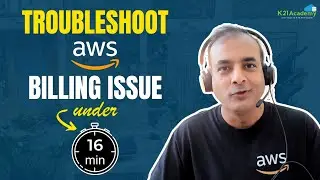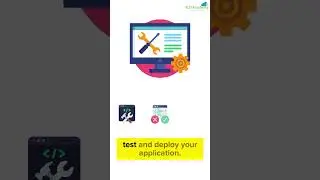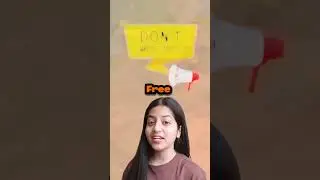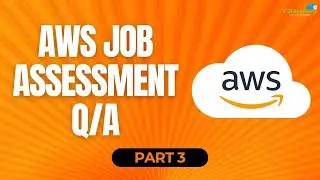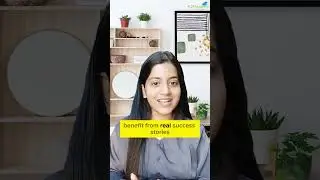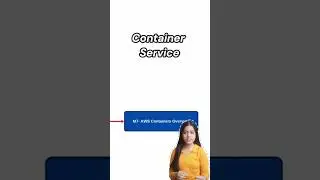How to Configure Web Server on Azure Cloud? | Azure Tutorial | K21Academy
𝐁𝐞𝐠𝐢𝐧 𝐲𝐨𝐮𝐫 𝐣𝐨𝐮𝐫𝐧𝐞𝐲 𝐭𝐨𝐰𝐚𝐫𝐝𝐬 𝐛𝐞𝐜𝐨𝐦𝐢𝐧𝐠 𝐚 [𝐀𝐙-𝟏𝟎𝟒] 𝐌𝐢𝐜𝐫𝐨𝐬𝐨𝐟𝐭 𝐀𝐳𝐮𝐫𝐞 𝐀𝐝𝐦𝐢𝐧𝐢𝐬𝐭𝐫𝐚𝐭𝐨𝐫 𝐚𝐧𝐝 𝐞𝐚𝐫𝐧𝐢𝐧𝐠 𝐚 𝐥𝐨𝐭 𝐦𝐨𝐫𝐞 𝐢𝐧 𝟐𝟎𝟐𝟏 𝐛𝐲 𝐣𝐨𝐢𝐧𝐢𝐧𝐠 𝐨𝐮𝐫 𝐅𝐑𝐄𝐄 𝐌𝐚𝐬𝐭𝐞𝐫𝐜𝐥𝐚𝐬𝐬 𝐚𝐭 https://bit.ly/3qFheqy
☁️ A cloud server is a pooled, centralized server resource that is hosted and delivered over a network—typically the Internet—and accessed on demand by multiple users. Cloud servers can perform all the same functions as a traditional physical server, delivering processing power, storage and applications.
☁️ Cloud servers can be located anywhere in the world and deliver services remotely through a cloud computing environment. In contrast, the traditional dedicated server hardware is typically set up on-premises for exclusive use by one organization.
👀 Azure Virtual Machine is one of IaaS (Infrastructure as a Service) offerings from Microsoft Azure. Infrastructure as a service (IaaS) is an instant computing infrastructure, provisioned and managed over the Internet.
👀 Microsoft Azure Web Hosting provides you with a high-speed and geographically decentralized infrastructure. This means data is shared across multiple servers in multiple locations, protecting your information.
😍 One of the biggest benefits of using Azure Web Hosting is the flexibility the service provides. In addition to being able to scale sites independently, you can also spin up new services on the fly.
And in this video, we are giving you a step-by-step guide on how you can migrate to Azure Cloud with much ease.
🤔 𝐖𝐚𝐧𝐭 𝐭𝐨 𝐤𝐧𝐨𝐰 𝐦𝐨𝐫𝐞 𝐚𝐛𝐨𝐮𝐭 𝐇𝐨𝐰 𝐭𝐨 𝐂𝐨𝐧𝐟𝐢𝐠𝐮𝐫𝐞 𝐖𝐞𝐛 𝐒𝐞𝐫𝐯𝐞𝐫 𝐨𝐧 𝐀𝐳𝐮𝐫𝐞 𝐂𝐥𝐨𝐮𝐝?
𝐖𝐚𝐭𝐜𝐡 𝐭𝐡𝐞 𝐚𝐛𝐨𝐯𝐞 𝐯𝐢𝐝𝐞𝐨 𝐧𝐨𝐰 🚀
𝐖𝐡𝐞𝐫𝐞 𝐡𝐞 𝐞𝐱𝐩𝐥𝐚𝐢𝐧𝐬:
00:00 = Introduction
00:06 = Agenda
03:35 = Activating Azure Fee Trial
04:19 = Create Virtual Network (VNet)
07:18 = Create Subnet
10:39 = Creating Virtual machine (Windows)
13:50 = Allow Port 3389 & 443 (NSG)
17:51 = Connect to Windows VM using RDP
19:30 = Configure Web Server (IIS) on VM
20:36 = Test Web Server (IIS) from Internet
21:07 = Conclusion of the video
24:33 = FREE Class on Microsoft Azure Admin Certification for Beginners [AZ-104]
24:37 = Registration Link for FREE Class
𝐀𝐥𝐬𝐨, 𝐝𝐨 𝐧𝐨𝐭 𝐟𝐨𝐫𝐠𝐞𝐭 𝐭𝐨 𝐣𝐨𝐢𝐧 𝐮𝐬 𝐨𝐧 𝐨𝐮𝐫 𝐅𝐑𝐄𝐄 𝐓𝐞𝐥𝐞𝐠𝐫𝐚𝐦 𝐠𝐫𝐨𝐮𝐩 https://telegram.me/k21microsoftazure, 𝐚𝐧𝐝 𝐛𝐞 𝐭𝐡𝐞 𝐟𝐢𝐫𝐬𝐭 𝐭𝐨 𝐫𝐞𝐜𝐞𝐢𝐯𝐞 𝐌𝐢𝐜𝐫𝐨𝐬𝐨𝐟𝐭 𝐀𝐳𝐮𝐫𝐞-𝐫𝐞𝐥𝐚𝐭𝐞𝐝 𝐧𝐞𝐰𝐬 𝐚𝐧𝐝 𝐮𝐩𝐝𝐚𝐭𝐞𝐬.
🤔 𝐃𝐨 𝐲𝐨𝐮 𝐡𝐚𝐯𝐞 𝐪𝐮𝐞𝐬𝐭𝐢𝐨𝐧𝐬? 𝐋𝐞𝐭 𝐮𝐬 𝐤𝐧𝐨𝐰 𝐢𝐧 𝐭𝐡𝐞 𝐜𝐨𝐦𝐦𝐞𝐧𝐭 𝐬𝐞𝐜𝐭𝐢𝐨𝐧
#azure #az104 #microsoft #MicrosoftAzure #learning #AzureAdmin #AzureAdministrator #azurevm #webserveroncloud #hostonazurevm #azurevmcreation #azurevirtualnetworkstepbystep #azurevirtualnetwork #azurevirtualnetworksetup #azurevirtualnetworksubnets #azurevirtualnetworktutorial #microsoftazurevirtualnetwork #AzureCertification #cloudcomputing #microsoftlearn #1000azureexperts #askatul #k21academy
Subscribe us and know more about latest Cloud technology: https://k21academy.com/youtube
---------------------------------------------------------------------------------------------------------------
LET'S CONNECT ON SOCIAL ↴
➽ Facebook: https://k21academy.com/Facebook
➽ Linkedin:https://k21academy.com/linkedin
➽ Twitter: https://k21academy.com/twitter
➽ Instagram: https://k21academy.com/instagram
See you next video!










![Azure AI Engineer Certification [AI-102] Preparation Guide || K21Academy](https://images.videosashka.com/watch/jHAPUEkeVHY)