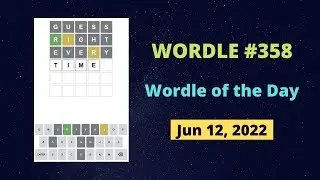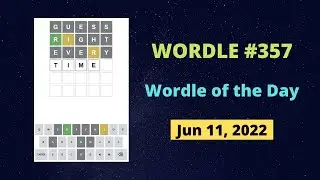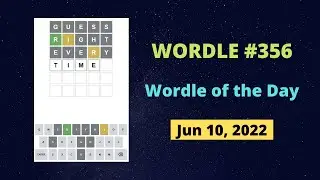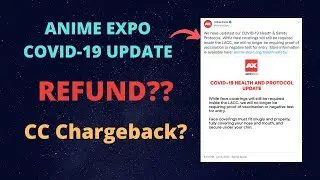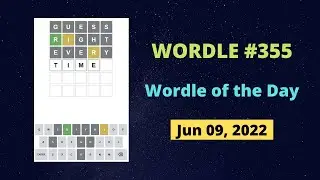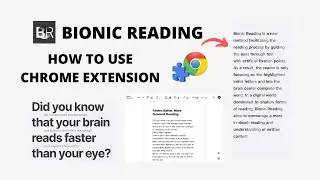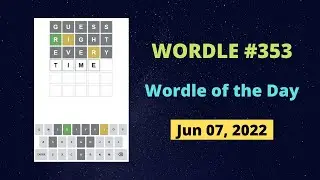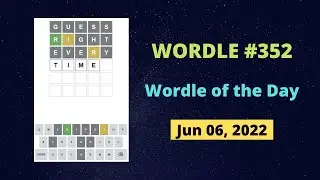How to Change Chrome Tab View/Layout in Android - Chrome Tab Style Change [LATEST]
Here's the latest video on how to change chrome tab view/layout in android devices. Google Chrome Tab Style Change has become a popular topic as a majority of users want to revert back to the old tab layout.
After the recent update, google chrome's tab style has changed to grid layout and most of us want to revert back to the previous style so this video will help you fix that problem.
Tab grid layout has been made the default layout in the recent update therefore if you would like to switch it back to the previous tab style then follow the steps in the video.
Here's the link(search term) which has been mentioned in the video: chrome://flags
Previously, I had suggested that there are some settings required in the chrome://flags section as you'll need to disable few options over there in order to switch from the grid tab layout to the old tab layout however, that has changed as you can only see two options in chrome flags by searching "tab gr" i.e. tab grid layout and tab groups continuation.
We can still get all four options by disabling the "temporarily enable m90 flags" however, even that doesn't seem to help anymore, therefore, the only possible solution is to uninstall the updates of google chrome app and that'll revert it to an older version where you'll be able to get the old cascading style tab layout.
Please show your support by subscribing to the channel and sharing the video with relevant friends and colleagues.
SUBSCRIBE for more interesting videos and tech content:
/ @hsacademyofficial
Follow us on Social Media:
Facebook: / hs-academy-105886457835963
Twitter: / h_and_s_academy
Instagram: / h_and_s_academy










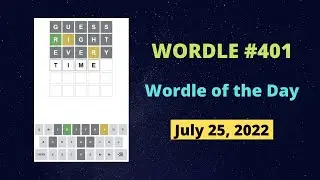
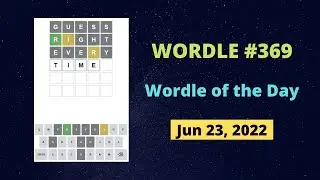
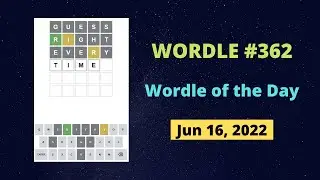
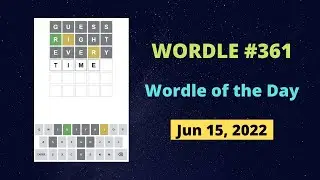


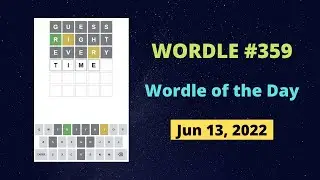
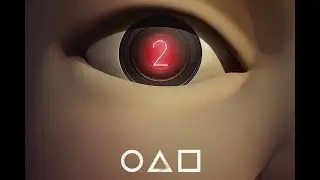
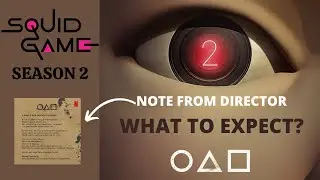
![How to Change Gmail Password - Gmail Account Password Change [LATEST 2022]](https://images.videosashka.com/watch/YmgiRkt2Z-s)