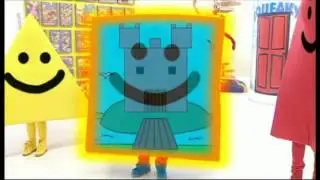How to Install Google Analytics in WordPress 2020 | Add Google Analytics to Your Website
In this video, we’ll show you how to add Google Analytics to your WordPress website in 2020. Follow along here: https://ohklyn.com/how-to-add-google-...
For this, we’ll share three easy options. These include:
1:32 - How to create a Google Analytics account
3:35 - How to add Google Analytics to WordPress using a plugin
8:20 - How to install Google Analytics in WordPress by adding the code via your WordPress theme, and;
10:20 - How to install Google Analytics via the header.php file of your child theme
Google Analytics is a freemium website traffic analysis tool by Google that allows you to monitor your website traffic and gain insights on everything from how users find your website, to the types of content users find most engaging. If you’re serious about growing your website traffic or improving your website engagement, Google Analytics is a must-have tool.
Google Analytics: https://www.google.com/analytics/anal...
Hosting options:
Bluehost (shared hosting - incl free domain): https://ohklyn.com/go/bluehost-discount/
Divi Theme: https://ohklyn.com/go/divi
Ultra Theme: https://ohklyn.com/go/ultra
Related Videos:
WordPress tutorial for beginners:
• WordPress Tutorial for Beginners 2020...
How to make a website:
• How to Make a WordPress Website in 30...
How to add your website to Google Search:
• How to Add Website to Google Search (...
If you liked this video please hit the ‘LIKE’ button, SUBSCRIBE to our channel, and share on SOCIAL media!
Follow us on social:
FACEBOOK: / ohklyn
INSTAGRAM: / ohklyn
To access exclusive discounts and stay up to date on the latest updates - subscribe to our newsletter: https://ohklyn.com/#footer-subscribe
Disclosure: Some of the links on this website are to affiliate partners. Which means if you purchase the product, OHKLYN may receive a commission for the referral. We only refer products and services that we use or have reviewed.