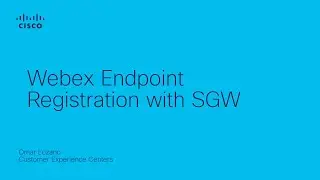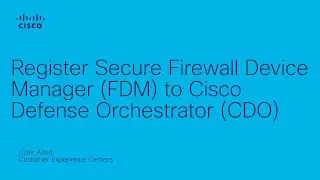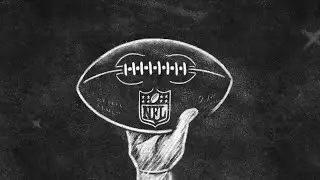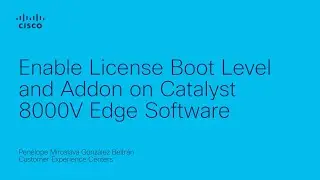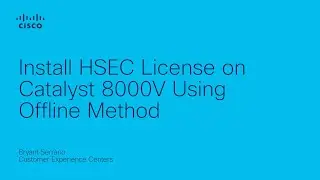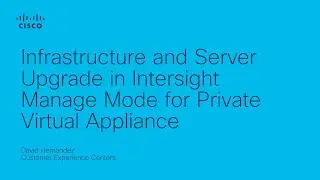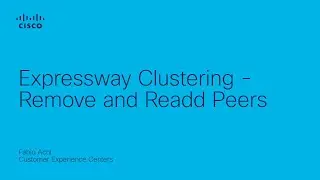Reimage Cisco FTD on 1000, 2100, and 3100 Series | Full Walkthrough & Best Practices
In this Cisco Tech Talk, we walk through the process of completely reimaging Cisco Firepower Threat Defense (FTD) devices in the 1000, 2100, and 3100 Series. Learn when and why to reimage, how to prepare, and how to recover configurations for a smooth re-deployment.
Related links:
Cisco Secure Firewall Documentation → https://www.cisco.com/c/en/us/support...
What you’ll learn in this video:
– How to safely reimage FTD on Cisco 1000, 2100, and 3100 Series
– Tips for saving/restoring configurations before and after
– Common troubleshooting and recovery steps
Reimaging doesn’t have to be complex. This walkthrough gives you the tools and process to complete the task confidently and get back to protecting your network.
Learn more:
Cisco Official Site → https://www.cisco.com/?dtid=osclytb00...
Cisco Products & Services → https://www.cisco.com/site/us/en/prod...
Cisco Solutions → https://www.cisco.com/site/us/en/solu...
Contact Us → https://www.cisco.com/site/us/en/abou...
Follow Us on Social Media:
Cisco LinkedIn → / cisco
Cisco Twitter → / cisco
Cisco Instagram → / cisco
Cisco Facebook → / cisco
Got questions or insights? Drop them in the comments—we'd love to hear from you!
Don’t forget to like, subscribe, and hit the bell icon to stay updated on the latest with Cisco.
#Cisco #FTD #Firepower #Firewall #Reimage #CiscoTechTalk #NetworkSecurity #SecureFirewall #NGFW"