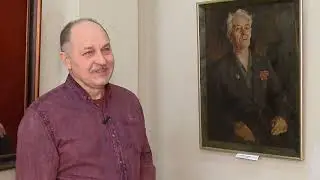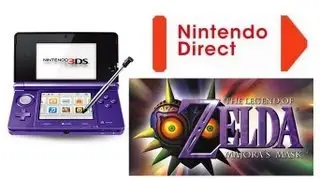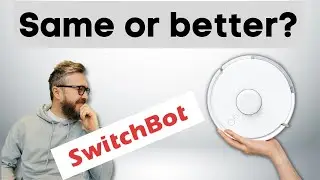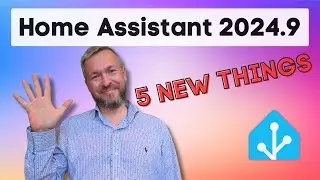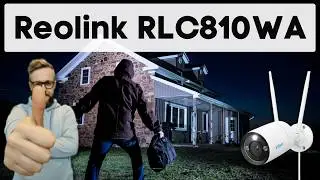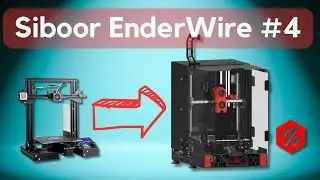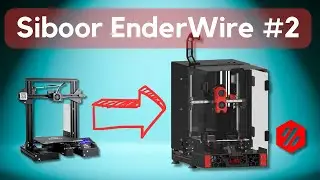Home Assistant How To - Home Assistant Community Store (HACS)
In this video we will configure Home Assistant Community Store (HACS) custom component "manager" for Home Assistant
https://hacs.xyz/
00:00 Intro
First step is to download .zip file with latest release from GitHub:
https://github.com/custom-components/...
After you extract file, you should move /hacs folder to /volume1/docker/home-assistant/custom_components/
Next step is to restart Home Assistant.
You can take time while Home Assistant is restarting to go to GitHub site and create API token for HACS.
Go to https://github.com/settings/tokens, press on "Generate new token".
Only thing you have to do is give it a name and press "Generate token" on the bottom of the page.
After API is generated, copy it so we can use it later.
There are two options on how to activate HACS component:
06:24 - manual configuration - just add two lines to your configuration.yaml
hacs:
token: YOUR_API_KEY_GOES_HERE
07:28 - using Integrations page in HA
Just select Integration, click on the + sign and select HACS
Enter here your API key and select options you want to have enabled.
This should be it for the installation of HACS.
Thank you for visiting and watching this video. If you have any questions or suggestions, please leave comment below.
Have fun!
BeardedTinker
P.S. If you would like to support me and this channel, you can now join and become member!
https://www.youtube.com/BeardedTinker...
Twitter: @BeardedTinker
Discord: / discord
#HomeAssistant #hacs #synology