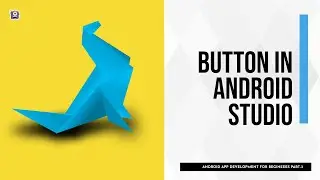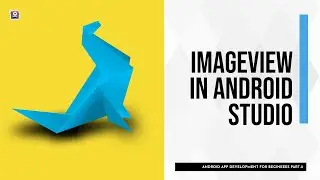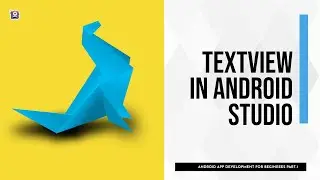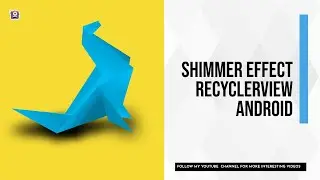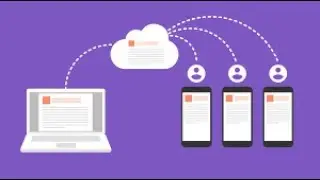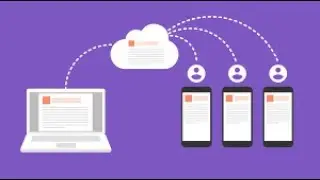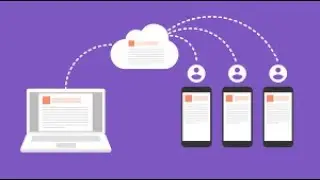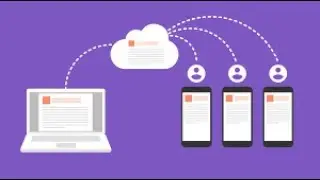how to create optionmenu in Material design tablayout in android studio
TabLayout provides a horizontal layout to display tabs.
Population of the tabs to display is done through TabLayout.Tab instances. You create tabs via newTab(). From there you can change the tab's label or icon via setText(int) and setIcon(int) respectively. To display the tab, you need to add it to the layout via one of the addTab(Tab) methods. For example:
TabLayout tabLayout = ...;
tabLayout.addTab(tabLayout.newTab().setText("Tab 1"));
tabLayout.addTab(tabLayout.newTab().setText("Tab 2"));
tabLayout.addTab(tabLayout.newTab().setText("Tab 3"));

![[FREE] SLIMESITO x BEEZYB TYPE BEAT 2022 -](https://images.videosashka.com/watch/1EoTITwenvE)