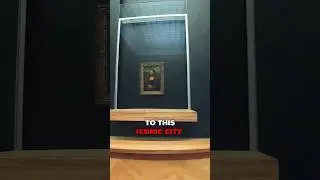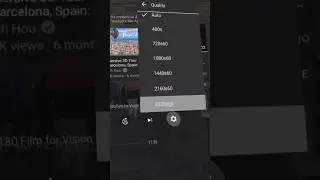Fix Premiere Pro LAG & Project Manager Bugs, Save Disk Space w/ PlumePack - 360° & R3D BRAW ✅
Is your Adobe Premiere Pro getting really slow and crashing? You are not alone! Today we will teach you the Premiere Project Manager to speed up your big project. We will review a Project Manager alternative - Autokroma PlumePack if the Project Manager is not working or crashing (well it crashes a lot in 360VR or VR180 project). It will work with RAW footage like R3D, BRAW and even ProRes RAW.
Our goal of this video is to help you to sleep better at night as a Premiere Pro editor. Let's go:
0:00 - Adobe Premiere Pro slowdown & crashes
1:58 - Why use Project Manager?
2:07 - Reason Save storage space
3:10 - Team collaboration & fast transfer projects
3:33 - Better files organization
4:00 - Common Project Manager problems & bugs
4:13 - Autokroma PlumePack review
4:58 - My Autokroma PlumePack tutorial
6:11 - PlumePack will work with 360 & VR180
️️Autokroma creator reached out and provided the first 200 CreatorUp viewers a 20% off discount! Go to and use code CREATORUP2021 to get the discount. This is NOT an affiliate link - I get nothing besides your love in return. I love to give back to my viewers - save you money and time. You can help too by giving me a thumb up, drop a thank you comment, and follow me on Facebook, Instagram & TikTok. Enjoy editing!
FOLLOW ME:
YouTube:
Instagram:
Facebook:
Oculus TV:
TikTok:
Just DON'T like Premiere Pro in general? Learn DaVinci Resolve 17 here:
Episode 1 - 360 reframe + coloring: (BEGINNER)
Episode 2 - 360 edit: (INTERMEDIATE) Episode 3 - 360 VFX: (INTERMEDIATE) Episode 4 - VR180 edit + 3D VFX: (ADVANCED)
Episode 5 - 360 reframe + Tiny Planet + Dolly Zoom FX (w/o plugins): (INTERMEDIATE)
Episode 6 - Resolve 360 drone workflow (INTERMEDIATE):
Episode 7 - NEW 360 reframe workflow with Resolve 17: (BEGINNER)



![ЛЕГИОНКА ДЕЛО ГОВОРИТ [DOTA2]](https://images.videosashka.com/watch/DHkwP_b-NiI)