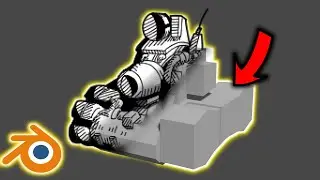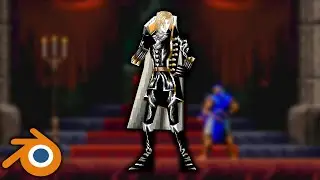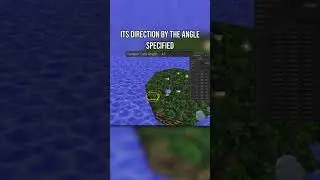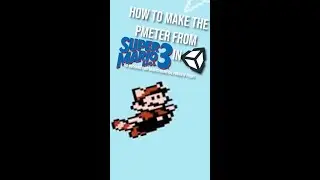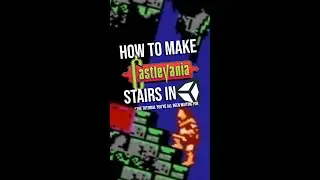How To Make A PS1 Model In blender
Here's a quick guide on how to make your own PS1 style model in blender!
DOWNLOAD THE MODEL:
https://www.patreon.com/user?u=5326178
ORIGINALLY UPLOADED ON TIKTOK:
https://vm.tiktok.com/ZMeYqVwfy/
CHECK OUT MY STUFF:
https://linktr.ee/Grego_io
Ever wondered how to make a 3D model in the style of your favorite ps1 game in blender?! The character I'll be modeling is Metal Greymom from Digimon. Get a basic silhouette of your model, leaving all the details for the texture. Start out each limb as a cube, and add new vertices to give it shape. I don't have a solid cap on how many polygons to keep your model at, but this one ended up at 795 tris. Set the resolution for your models texture to something low I chose 256x256 pixels. Add shading to your models at certain parts like it's undersides, between the legs, and below the arms. To give a painted look I use a blur tool which looks nice in low resolutions. I used cerain flat faces to represent parts of the model I felt didn't need to be in 3D. Any other details will be based of your skills in texturing so keep up practice and you'll get there. In blender set the texture interpolation to cosest. From here you can rig up your model and pose it. That's all for this video thanks for watching, and check out patreon for the .blend files
#Digimon #PS1 #shorts