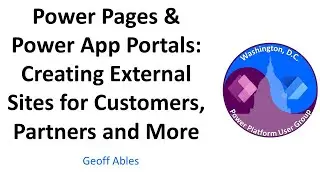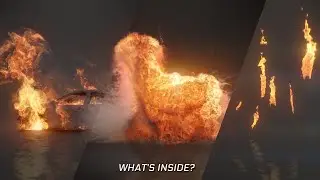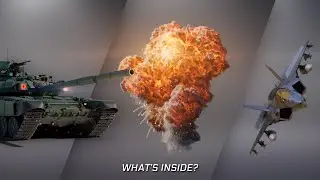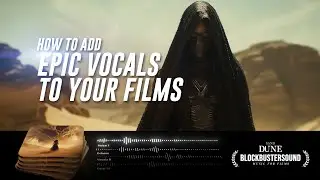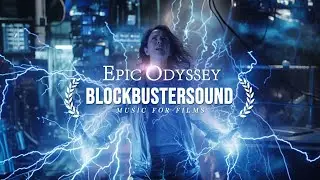Robots Fight in Los Angeles! (After Effects SCI-FI Tutorial)
In this tutorial, you'll learn how to use the 3D Camera Tracker and the Rotobrush tool to add the giant Mechs from our SCI-FI Infinity Pack to your scene.
Get the SCI-FI Infinity Pack: https://bigfilms.shop/products/sci-fi...
0:00 – Intro
0:50 – 3D Camera tracking
2:26 – Adding Robots
7:37 – How to use the RotoBrush tool
16:10 – Adding Reflections
19:40 – Adding muzzle flashes
25:55 – Outro
-----
THE HOME OF BLOCKBUSTER FX:
https://bigfilms.shop/?ref=17
SCI-FI Infinity Pack:
https://bigfilms.shop/products/sci-fi...
APOCALYPSE PACK:
https://bigfilms.shop/products/apocal...
DESTRUCTION PACK:
https://bigfilms.shop/products/destru...
SUPERHEROES PACK:
https://bigfilms.shop/products/blockb...
DARK MAGIC PACK:
https://bigfilms.shop/products/dark-m...
BLOCKBUSTER STARTER PACK:
https://bigfilms.shop/products/blockb...
MI6 ACTION PACK:
https://bigfilms.shop/products/mi6-ac...
ASTRA SPACE PACK:
https://bigfilms.shop/products/astra-...
CYBERCITY FUTURISTIC PACK:
https://bigfilms.shop/products/cyberc...
CHAOS SOUND FX PACK:
https://bigfilms.shop/products/chaos-...
----------------------------------------------
Instagram: / makebigfilms
TikTok: / makebigfilms
Facebook: / makebigfilms
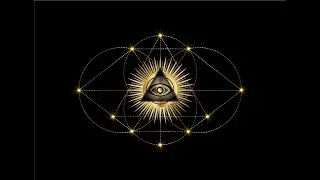

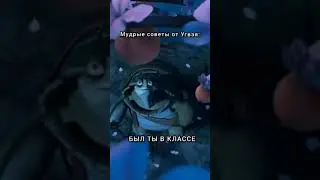



![[FREE FOR PROFIT] Три дня дождя x МУККА type beat | Pop punk type beat -](https://images.videosashka.com/watch/xdqqIm7zulU)