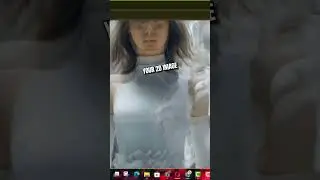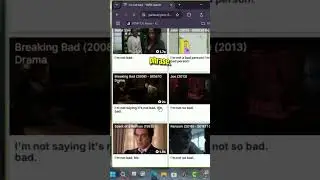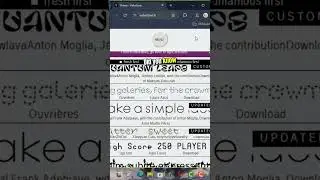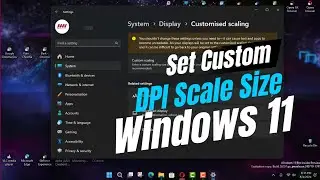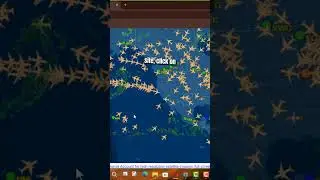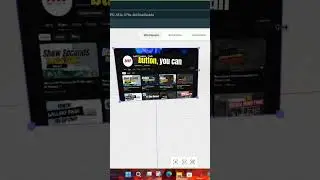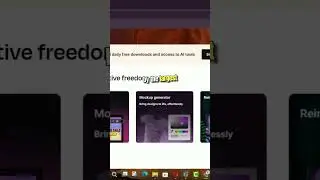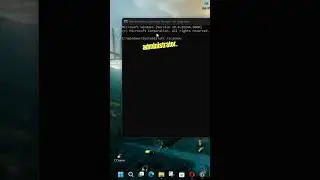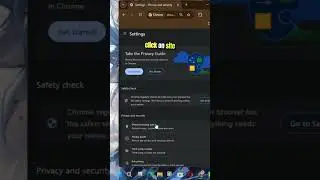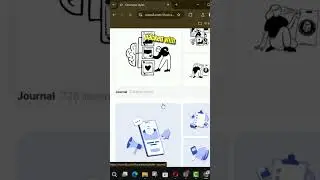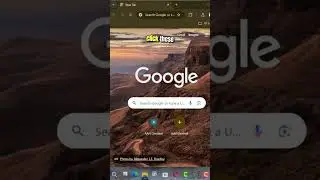How to Remove Individual Autocomplete Suggestions in Firefox Browser
Mozilla Firefox's autocomplete feature is designed to make browsing faster by predicting and completing your queries based on your browsing history, bookmarks, and open tabs. While this feature is convenient, it can sometimes suggest entries that are outdated or no longer relevant. Fortunately, Firefox allows you to remove individual autocomplete suggestions easily. Here's a detailed guide on how to do it.
Why Remove Autocomplete Suggestions?
Privacy: Prevent sensitive or outdated information from appearing.
Relevance: Ensure only useful and current suggestions are displayed.
Cleanliness: Maintain a clutter-free browsing experience.
Steps to Remove Individual Autocomplete Suggestions
Follow these simple steps to remove unwanted autocomplete suggestions from the Firefox browser:
Step 01: Open Firefox
Launch your Mozilla Firefox browser.
Step 02: Access the Address Bar
Click on the address bar where you typically type URLs or search queries.
Step 03: Start Typing
Begin typing a URL or search term to trigger the autocomplete suggestions. As you type, a dropdown list of suggestions will appear.
Step 04: Highlight the Unwanted Suggestion
Use the arrow keys on your keyboard to navigate through the list of suggestions. Highlight the suggestion you want to remove.
Step 05: Remove the Suggestion
Press Shift + Delete on your keyboard. The highlighted suggestion will be removed from the autocomplete list.
Additional Tips
Clear Browsing Data: For a broader cleanup, consider clearing your browsing history, cookies, and cache.
Manage Search Suggestions: You can manage search suggestions by navigating to Firefox settings and adjusting preferences under Privacy & Security.
Conclusion
Removing individual autocomplete suggestions in Firefox is a quick and straightforward process that enhances your browsing experience by ensuring that only relevant and current suggestions appear. By following the steps outlined above, you can maintain a cleaner and more private browsing environment.
Blog: http://www.aancreation.com/2024/08/ho...
********* 👤Connect with Us: *****************
AAN Website: www.aancreation.com
MAKE DONATE: https://paypal.me/aancreationD
Facebook: / aancreationfan
Twitter: / aan_creation
******** // Other Great Resources: **********
Gaming: / aangame
AAN: / @aan4933
AAN Farm: / aanoshamo