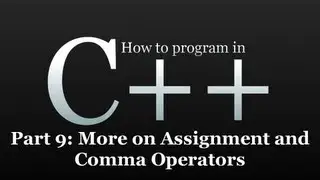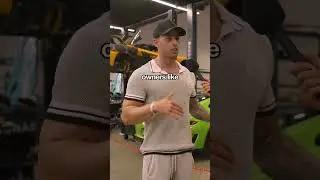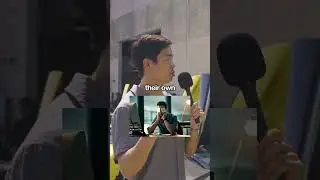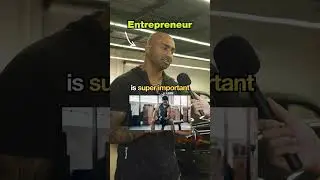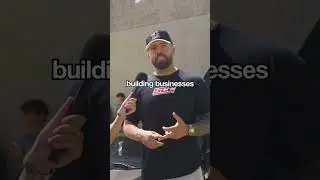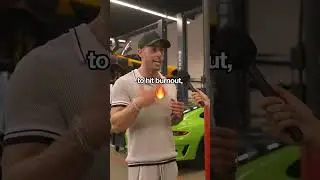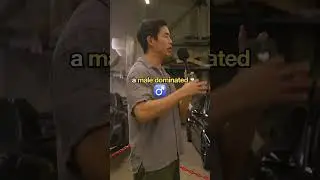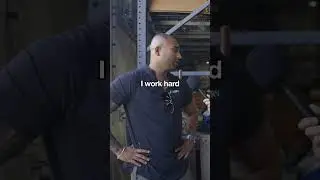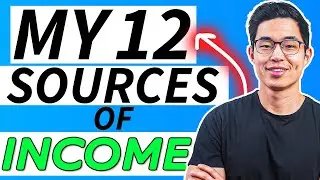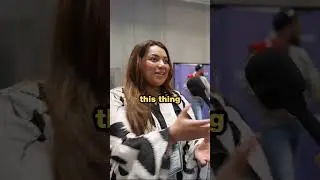Hostinger AI Website Builder Tutorial - Build a Website in 30 Minutes
HUGE SALE! Build + host your website for less than $3/month with Hostinger (Use code CHARLIECHANG for exclusive discount):
In this video, I go over how to build a professional website using Hostinger's AI website builder! Whether you want to create a blog, portfolio, or business site, I'll show you step-by-step how to set up your website quickly and how to customize it.
► My FREE affiliate marketing course:
My favorite finance + business products:
My favorite credit cards:
Favorite online savings accounts:
Get up to 12 Free Stocks on WeBull:
️ Best AI website builder (Less than $3/month using code CHARLIECHANG):
Hire top 1% overseas talent:
Be sure to watch this video until the end because I'll cover everything you need to know, such as signing up with Hostinger, building a homepage, setting up pages, customizing your website navigation menu, adding images to your site, optimizing your website for mobile view, and so much more. I cannot recommend Hostinger enough due to their drag-and-drop builder making it so easy for new entrepreneurs to create a website.
Hostinger has so many amazing features, like customizable templates, AI tools that can help you generate text, tools for creating blogs and online stores, and so much more. With this tutorial, you can easily create a portfolio website, start selling products or services online, or even just a simple blog.
If you liked the video and want to see more about website building, check out my other videos on:
Build A Website Playlist:
How to Build a Website with WordPress 2024 (COMPLETE Tutorial):
Squarespace Tutorial 2024 - How to Build a Website For Beginners!:
I hope you guys found this video helpful, and if you did, please SHARE it with a friend or family member who you think could benefit and also LIKE and subscribe for more videos like this in the future! Thank you for watching, and I hope you have a great day!
Timeline:
0:00 - Intro
0:27 - Signup Hostinger
2:50 - Hostinger Setup
5:49 - Hostinger Pre-made Templates
6:50 - Building Website
11:45 - Adding Element
12:25 - Hostinger Mobile View
13:00 - Adding Pages
15:04 - Making Blogs
18:00 - AI Tools
21:12 - Website Settings
21:46 - Online Store
24:04 - Changing Favicon
24:55 - Integrations
26:30 - Going Live
27:10 - Conclusion
27:49 - Outro
Disclaimer: Some of the links above may be affiliate links, which means that if you click on them, I may receive a small commission. The commission is paid by the retailers at no cost to you, and this helps to support our channel and keep our videos free. Thank you!
In addition, I am not a financial advisor. Charlie Chang does not provide tax, legal, or accounting advice. The ideas presented in this video are for entertainment purposes only. Please do your own due diligence before making any financial decisions.
► My Instagram:





![[YBA] *New* BUG on yba](https://images.videosashka.com/watch/tueTbEB-mgQ)